LR V3.4.X [03 MAY 2015 UPDATE]
+23
Chuggers
.Iso
Z_N-Freak
iPi
OTDE
[senpai] kevans
theacp127
WTB
Orthuss
ScrungleBlumpkus
GhostY
SPL4SHZ0N3
Summoning
mhenr18
rabid squirrel
Rafael
crash2burn
Getthim
Traxis
Fauxfyre
efrazable
gaoyubao
Darkness
27 posters
Page 8 of 12
Page 8 of 12 •  1, 2, 3 ... 7, 8, 9, 10, 11, 12
1, 2, 3 ... 7, 8, 9, 10, 11, 12 
![LR V3.4.X [03 MAY 2015 UPDATE] - Page 8 Empty](https://2img.net/i/empty.gif) Re: LR V3.4.X [03 MAY 2015 UPDATE]
Re: LR V3.4.X [03 MAY 2015 UPDATE]
Update pushed, download link in OP.
Fixed/Changed:
-Changed status text alignment. Doesn't go off screen when window is too small.
Added:
-Special text input for watermark setting. By typing specific strings into the text box, the top line will behave as implied, allowing minimal text setting more functionality. The following strings are:
var:speed
var:time
var:topSpeed
They must be typed in verbatim to work, and watermark setting must be on.
Fixed/Changed:
-Changed status text alignment. Doesn't go off screen when window is too small.
Added:
-Special text input for watermark setting. By typing specific strings into the text box, the top line will behave as implied, allowing minimal text setting more functionality. The following strings are:
var:speed
var:time
var:topSpeed
They must be typed in verbatim to work, and watermark setting must be on.
![LR V3.4.X [03 MAY 2015 UPDATE] - Page 8 Empty](https://2img.net/i/empty.gif) Re: LR V3.4.X [03 MAY 2015 UPDATE]
Re: LR V3.4.X [03 MAY 2015 UPDATE]
Accidentally got a tail fakie and had some fun messing about. Link to video.
But yeah, two small bugs to report. First of all, I accidentally got this tail fakie. In other words, I didn't even have dual fakies toggled on. The fakie works without dual fakies toggled on, and toggling dual fakies doesn't change anything. Opening the track in 3.4.3 crashes it at the tail fakie though. You can check my .sol. So I'm not sure you got the toggle right.
Second of all, if I flag while in tail fakie, play the track and bosh goes offsled, then stop the track and play again: bosh sometimes starts offsled. However, pressing the play button again brings bosh back to the flag on sled in tail fakie. Weird.
Also, I'm not sure how to reproduce this bug but sometimes when I switch between saves and press play it plays from the position of the flag I had in my previous track. Clearing the flag and playing from start solves this though.
EDIT: Posted .sol in other thread, .sol link here.
But yeah, two small bugs to report. First of all, I accidentally got this tail fakie. In other words, I didn't even have dual fakies toggled on. The fakie works without dual fakies toggled on, and toggling dual fakies doesn't change anything. Opening the track in 3.4.3 crashes it at the tail fakie though. You can check my .sol. So I'm not sure you got the toggle right.
Second of all, if I flag while in tail fakie, play the track and bosh goes offsled, then stop the track and play again: bosh sometimes starts offsled. However, pressing the play button again brings bosh back to the flag on sled in tail fakie. Weird.
Also, I'm not sure how to reproduce this bug but sometimes when I switch between saves and press play it plays from the position of the flag I had in my previous track. Clearing the flag and playing from start solves this though.
EDIT: Posted .sol in other thread, .sol link here.
Last edited by Orthuss on Tue Jan 13, 2015 6:30 pm; edited 1 time in total

Orthuss- Member
- Walruss
![LR V3.4.X [03 MAY 2015 UPDATE] - Page 8 Empty](https://2img.net/i/empty.gif) Re: LR V3.4.X [03 MAY 2015 UPDATE]
Re: LR V3.4.X [03 MAY 2015 UPDATE]
Thanks for spotting those bugs, will work on them when I get back from work. Please provide the track sol as well so I can check and debug properly regarding the tail fakie.
![LR V3.4.X [03 MAY 2015 UPDATE] - Page 8 Empty](https://2img.net/i/empty.gif) Re: LR V3.4.X [03 MAY 2015 UPDATE]
Re: LR V3.4.X [03 MAY 2015 UPDATE]
Update pushed, download link in OP.
Fixed/changed:
-Fixed tail fakie being permanently on.
-Could not replicate, but (possible) solution has been applied to flags incorrectly being loaded.
Fixed/changed:
-Fixed tail fakie being permanently on.
-Could not replicate, but (possible) solution has been applied to flags incorrectly being loaded.
![LR V3.4.X [03 MAY 2015 UPDATE] - Page 8 Empty](https://2img.net/i/empty.gif) Re: LR V3.4.X [03 MAY 2015 UPDATE]
Re: LR V3.4.X [03 MAY 2015 UPDATE]
You probably have this written down some where, but I can't figure out the redo key short-cut is for the new version. I just came back a few weeks ago so I'm still getting used to the more recent updates with 3.4.X.

theacp127- Member
- trying real hard
![LR V3.4.X [03 MAY 2015 UPDATE] - Page 8 Empty](https://2img.net/i/empty.gif) Re: LR V3.4.X [03 MAY 2015 UPDATE]
Re: LR V3.4.X [03 MAY 2015 UPDATE]
= and backspacetheacp127 wrote:You probably have this written down some where, but I can't figure out the redo key short-cut is for the new version. I just came back a few weeks ago so I'm still getting used to the more recent updates with 3.4.X.
on most keyboards (american? mine anyway) shift and = results in + so I can think about it as + and backspace which I like because they are right next to each other and it intuitively makes sense
pretty sure this is in the feature list in the OP
![LR V3.4.X [03 MAY 2015 UPDATE] - Page 8 Empty](https://2img.net/i/empty.gif) Re: LR V3.4.X [03 MAY 2015 UPDATE]
Re: LR V3.4.X [03 MAY 2015 UPDATE]
For some reason, this version (and mhenr's version) don't show the one-time pop-up message that asks if flash player can make changes and store information and stuff. And I'm not talking about this message. Anyone remember the old youtube player? And how if you right-clicked the video to enable hardware acceleration there was a window to allow flash to make changes? Yeah, it was that window
The result is that for the past week I've been saving changes to this track, closing LR, opening it back up to find my changes were deleted. This was also preventing the auto save feature from working.
It was only until opening version 6.1 that I found out my computer was preventing Flash from storing information on my computer. I don't know if this is a computer specific problem, or how kevan's version was preventing this warning window to pop up.
The result is that for the past week I've been saving changes to this track, closing LR, opening it back up to find my changes were deleted. This was also preventing the auto save feature from working.
It was only until opening version 6.1 that I found out my computer was preventing Flash from storing information on my computer. I don't know if this is a computer specific problem, or how kevan's version was preventing this warning window to pop up.

WTB- Member
![LR V3.4.X [03 MAY 2015 UPDATE] - Page 8 Empty](https://2img.net/i/empty.gif) Re: LR V3.4.X [03 MAY 2015 UPDATE]
Re: LR V3.4.X [03 MAY 2015 UPDATE]
Actually flash doesn't allow me to alter that. More specifically, AS2 doesn't allow me to remove anything in the context menu besides debugger options. Just add. It's allowing me to access my flash properties in the right click menu.
I suggest going into the global settings instead of regular settings. That panel controls flash across every platform you run it on. Check to make sure the setting "allow websites to save information on this computer" is on.
I suggest going into the global settings instead of regular settings. That panel controls flash across every platform you run it on. Check to make sure the setting "allow websites to save information on this computer" is on.
![LR V3.4.X [03 MAY 2015 UPDATE] - Page 8 Empty](https://2img.net/i/empty.gif) Re: LR V3.4.X [03 MAY 2015 UPDATE]
Re: LR V3.4.X [03 MAY 2015 UPDATE]
from kramwood somewhere idk where copypasta from my savedlines guide sticky tut
There seem to be more and more problems with this lately - roflmaoqwerty couldn't save tracks for months and ended up just getting a new computer. Nobody ever figured out what was causing the issue.A settings.sol issue may prevent your saves from remaining when you close and reopen Line Rider. Follow the filepath but instead of going into #SharedObjects go into macromedia.com -> support -> flash player -> sys -> #local (or website name) and delete the settings.sol file there (if this doesn't work you can try replacing it with the settings.sol from another site folder). Restart your computer and try again.
![LR V3.4.X [03 MAY 2015 UPDATE] - Page 8 Empty](https://2img.net/i/empty.gif) Re: LR V3.4.X [03 MAY 2015 UPDATE]
Re: LR V3.4.X [03 MAY 2015 UPDATE]
For scenery it would be nice to have a preview option that turns all the lines black like they would be for the play through without having to play the track. It would be handy for sceners so they could evaluate their work easier without having to play the track over and over.

theacp127- Member
- trying real hard
![LR V3.4.X [03 MAY 2015 UPDATE] - Page 8 Empty](https://2img.net/i/empty.gif) Re: LR V3.4.X [03 MAY 2015 UPDATE]
Re: LR V3.4.X [03 MAY 2015 UPDATE]
theacp127 wrote:For scenery it would be nice to have a preview option that turns all the lines black like they would be for the play through without having to play the track. It would be handy for sceners so they could evaluate their work easier without having to play the track over and over.
already exists, read OP.
![LR V3.4.X [03 MAY 2015 UPDATE] - Page 8 Empty](https://2img.net/i/empty.gif) Re: LR V3.4.X [03 MAY 2015 UPDATE]
Re: LR V3.4.X [03 MAY 2015 UPDATE]
Update has been pushed, download link in OP.
Added:
-Specify which contact point to follow
-Specify how sensitive camera is when panning.
Both saved as per track.
-Holding S while drawing first line will prevent start point from moving.
Changed:
-Start point can be dragged from inside sled.
-Fast Forward has been buffed to 16 frames per frame max, warning message will appear when FPS is too low to run desired speed.
Added:
-Specify which contact point to follow
-Specify how sensitive camera is when panning.
Both saved as per track.
-Holding S while drawing first line will prevent start point from moving.
Changed:
-Start point can be dragged from inside sled.
-Fast Forward has been buffed to 16 frames per frame max, warning message will appear when FPS is too low to run desired speed.
![LR V3.4.X [03 MAY 2015 UPDATE] - Page 8 Empty](https://2img.net/i/empty.gif) Re: LR V3.4.X [03 MAY 2015 UPDATE]
Re: LR V3.4.X [03 MAY 2015 UPDATE]
hue hue hue I can tell that you've been meaning to implement a transparent bosh overlay on top of contact points 
He's extremely faint, but no doubt there. At first, I thought my screen was just dirty!!
Maaajor issue: The frame counter is broken completely. It's not counting correctly at all, and I can't discern in what pattern it is broken.

He's extremely faint, but no doubt there. At first, I thought my screen was just dirty!!
Maaajor issue: The frame counter is broken completely. It's not counting correctly at all, and I can't discern in what pattern it is broken.
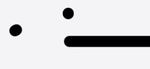
ScrungleBlumpkus- Member
- Interior Crocodile Alligator
![LR V3.4.X [03 MAY 2015 UPDATE] - Page 8 Empty](https://2img.net/i/empty.gif) Re: LR V3.4.X [03 MAY 2015 UPDATE]
Re: LR V3.4.X [03 MAY 2015 UPDATE]
Dapianokid wrote:hue hue hue I can tell that you've been meaning to implement a transparent bosh overlay on top of contact points
He's extremely faint, but no doubt there. At first, I thought my screen was just dirty!!
Maaajor issue: The frame counter is broken completely. It's not counting correctly at all, and I can't discern in what pattern it is broken.
I'm actually severely annoyed by the bosh overlay, but then I realized that I don't use it, so your welcome.
As for the timer, I'm going to ask to have you try to replicate it. I really don't know what to look for if all I know is "it's broken".
![LR V3.4.X [03 MAY 2015 UPDATE] - Page 8 Empty](https://2img.net/i/empty.gif) Re: LR V3.4.X [03 MAY 2015 UPDATE]
Re: LR V3.4.X [03 MAY 2015 UPDATE]
[url=https://www.dropbox.com/s/cem9wif2e9os3pp/Screenshot 2015-01-25 19.12.33.png?dl=0]https://www.dropbox.com/s/cem9wif2e9os3pp/Screenshot%202015-01-25%2019.12.33.png?dl=0[/url]
This is what I see, and this track is nearly a minute long.
This is what I see, and this track is nearly a minute long.
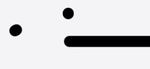
ScrungleBlumpkus- Member
- Interior Crocodile Alligator
![LR V3.4.X [03 MAY 2015 UPDATE] - Page 8 Empty](https://2img.net/i/empty.gif) Re: LR V3.4.X [03 MAY 2015 UPDATE]
Re: LR V3.4.X [03 MAY 2015 UPDATE]
Pushed update, fixed bug concerning flag time. Download link in OP.
![LR V3.4.X [03 MAY 2015 UPDATE] - Page 8 Empty](https://2img.net/i/empty.gif) Re: LR V3.4.X [03 MAY 2015 UPDATE]
Re: LR V3.4.X [03 MAY 2015 UPDATE]
I am totally going to use center camera all the time now haha. Love the additions!
![LR V3.4.X [03 MAY 2015 UPDATE] - Page 8 Empty](https://2img.net/i/empty.gif) Re: LR V3.4.X [03 MAY 2015 UPDATE]
Re: LR V3.4.X [03 MAY 2015 UPDATE]
Update pushed, download link in OP.
Fixed bug concerning line count autosave causing undesired saving if line count was larger than user setting.
Fixed bug concerning line count autosave causing undesired saving if line count was larger than user setting.
![LR V3.4.X [03 MAY 2015 UPDATE] - Page 8 Empty](https://2img.net/i/empty.gif) Re: LR V3.4.X [03 MAY 2015 UPDATE]
Re: LR V3.4.X [03 MAY 2015 UPDATE]
I have suggestions!
- the distance indicator on the bottom of the screen. can this distance be calculated the same as line length, so zoom does not change it?
- click and drag to make a selection box, green lines inside the box are erased. I would love you forever
- and again, arbitrary zoom levels either in edit mode or in playback. Any reason why you can't just made the zoom level text box editable?
- and a long shot. something that would make the computer attempt to fast forward to match the timer. Like, if it lags a little it would skip a frame to get back on track. Obv would not work for large amount of lag but could be super helpful for testing music syncing where there's just a tiny bit of lag that throws the whole thing off.
- the distance indicator on the bottom of the screen. can this distance be calculated the same as line length, so zoom does not change it?
- click and drag to make a selection box, green lines inside the box are erased. I would love you forever
- and again, arbitrary zoom levels either in edit mode or in playback. Any reason why you can't just made the zoom level text box editable?
- and a long shot. something that would make the computer attempt to fast forward to match the timer. Like, if it lags a little it would skip a frame to get back on track. Obv would not work for large amount of lag but could be super helpful for testing music syncing where there's just a tiny bit of lag that throws the whole thing off.
![LR V3.4.X [03 MAY 2015 UPDATE] - Page 8 Empty](https://2img.net/i/empty.gif) Re: LR V3.4.X [03 MAY 2015 UPDATE]
Re: LR V3.4.X [03 MAY 2015 UPDATE]
rabid squirrel wrote:I have suggestions!
- the distance indicator on the bottom of the screen. can this distance be calculated the same as line length, so zoom does not change it?
What benefit would this bring? If anything it'd be more of a headache travelling through white space without a sense of scale.
- click and drag to make a selection box, green lines inside the box are erased. I would love you forever
I'm really against adding more tools like that to these flash builds. It was already enough of a pain in the ass making the settings menu not interfere with anything else, and it's still buggy. Will keep this in mind for LROnline.
- and again, arbitrary zoom levels either in edit mode or in playback. Any reason why you can't just made the zoom level text box editable?
Which zoom are you talking about?
- and a long shot. something that would make the computer attempt to fast forward to match the timer. Like, if it lags a little it would skip a frame to get back on track. Obv would not work for large amount of lag but could be super helpful for testing music syncing where there's just a tiny bit of lag that throws the whole thing off.
Already explained why this wouldn't work in the chat, but you decided this wasn't the answer you wanted to hear, so I'll leave this at a very firm "no".
![LR V3.4.X [03 MAY 2015 UPDATE] - Page 8 Empty](https://2img.net/i/empty.gif) Re: LR V3.4.X [03 MAY 2015 UPDATE]
Re: LR V3.4.X [03 MAY 2015 UPDATE]
Be able to actually measure how big an entire track is[senpai] kevans wrote:What benefit would this bring? If anything it'd be more of a headache travelling through white space without a sense of scale.
?????[senpai] kevans wrote:Which zoom are you talking about?
I will say it again. I dunno how I can make this clearer. I would like to specify an arbitrary number for playback zoom level. OR specify an arbitrary number in editor mode to zoom to.
I really miss being able to do this from 6.y2k. Instead I have to get the zoom tool and try to zoom in a little, no wait too far, zoom back out, damn it too far again, etc to get the zoom I want for whatever purpose. I explained earlier that one instance of this was when I was recording Silent Flame Scened. Because it was framed in 6.7 600x800, the zoom level for 720p ended up being 75, which I couldn't jump to. But they HAD to all be the EXACT same zoom to overlay them. So I had to painstakingly move the magnifying glass once pixel at a time until i finally got it to 75, with the lag of 15,000 lines, 10 times. Very annoying.
I can see you're not going to try, so it doesn't really make a difference which of us is right. But this was a rude way to say that we will agree to disagree. It seems you have the same opinion of me that I have of you - that you get it in your head that things are a certain way and then no matter what anyone says you will never change your mind. But at least I didn't get angry and start yelling at you about how you were wrong (swearing at me in bold, underline, and italics, no less) and then make passive-aggressive comments about it afterward.[senpai] kevans wrote:Already explained why this wouldn't work in the chat, but you decided this wasn't the answer you wanted to hear, so I'll leave this at a very firm "no".
![LR V3.4.X [03 MAY 2015 UPDATE] - Page 8 Empty](https://2img.net/i/empty.gif) Re: LR V3.4.X [03 MAY 2015 UPDATE]
Re: LR V3.4.X [03 MAY 2015 UPDATE]
Update has been pushed, download link in OP.
Additions:
-Arbitrary zoom setting in options menu.
Changes/fixes:
-Added back Shift + backspace to redo lines. + backspace still works for those who prefer it.
-Fixed a bug concerning playback tools not returning the user back to the position where play was pressed.
Additions:
-Arbitrary zoom setting in options menu.
Changes/fixes:
-Added back Shift + backspace to redo lines. + backspace still works for those who prefer it.
-Fixed a bug concerning playback tools not returning the user back to the position where play was pressed.
![LR V3.4.X [03 MAY 2015 UPDATE] - Page 8 Empty](https://2img.net/i/empty.gif) Re: LR V3.4.X [03 MAY 2015 UPDATE]
Re: LR V3.4.X [03 MAY 2015 UPDATE]
Update pushed, download link in OP.
-Fixed a bug concerning the panel not staying centered when window is re-sized.
-Fixed a bug concerning the panel not staying centered when window is re-sized.
![LR V3.4.X [03 MAY 2015 UPDATE] - Page 8 Empty](https://2img.net/i/empty.gif) Re: LR V3.4.X [03 MAY 2015 UPDATE]
Re: LR V3.4.X [03 MAY 2015 UPDATE]
haven't downloaded the newest update yet
But I found something that annoys me. Working on a scenery track with a high linecount, every time I open line rider I have to turn snap off and scroll lock on, if it could remember that setting that might be nice.
But I found something that annoys me. Working on a scenery track with a high linecount, every time I open line rider I have to turn snap off and scroll lock on, if it could remember that setting that might be nice.
![LR V3.4.X [03 MAY 2015 UPDATE] - Page 8 Empty](https://2img.net/i/empty.gif) Re: LR V3.4.X [03 MAY 2015 UPDATE]
Re: LR V3.4.X [03 MAY 2015 UPDATE]
can't go to flag on newly loaded saves via g button. pita when doing a track with airtime at insanely high speeds.
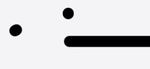
ScrungleBlumpkus- Member
- Interior Crocodile Alligator
Page 8 of 12 •  1, 2, 3 ... 7, 8, 9, 10, 11, 12
1, 2, 3 ... 7, 8, 9, 10, 11, 12 
 Similar topics
Similar topics» CC Update
» Shotoku - Another Dimension
» .sol Exchange Update 10/7/2011
» Line Rider v3.4 Update
» HTF Do I update My Unicode?
» Shotoku - Another Dimension
» .sol Exchange Update 10/7/2011
» Line Rider v3.4 Update
» HTF Do I update My Unicode?
Page 8 of 12
Permissions in this forum:
You cannot reply to topics in this forum|
|
|

 Subreddit
Subreddit


» bubblegum - Pure5152
» Started in 2020 - thoughts?
» Hypersonic Motion - Preview and explanation
» Track question
» Line Rider Pointy Wobbly Italian Rat ~ Leonis
» Line Rider Prism ~ Leonis
» Playtime - pure5152
» I coded today!