Slow Recordings
5 posters
Page 1 of 1
 Slow Recordings
Slow Recordings
Hey guys, so I've been trying to record a bunch of unfinished tracks lately just to see how they sound to music or look in youtube or stuff like that. Iunno. But yeah, I've got a bit of a problem with the speed that my recording ends up at. Say if I record a 60 second track, the video file sometimes ends up at an awkward 70 seconds.
I've got no-watermark Hypercam, Fraps, and OBS to work with, and this happens with all of them. I also have Shadowplay, but I haven't tried it. I've only got windows movie maker to edit with. I've been recording in 5 fps and then speeding the track up 8x in WMM, or I record with hypercam at 10 fps and playback at 80 or higher.
Fixes I've tried: Closing other programs, boosting FP and recording software priority with task manager. Nada.
The closest thing to a 40fps recording that I can get is with hypercam, playing a track at 5 fps with hypercam recording at 10 fps and playing back at ~90 fps. I'll look at the recording and add or remove a bit from the playback number to get it about right. It just ends up turning pretty choppy and it can end up skipping a few frames.
Anyone got advice for things that I should turn off that could be slowing my recording down, or a cheap editing software where I have more control over speeding up the recording (instead of WMM 2x, 4x, 8x, 16x, 32x presets)? Or should I just take it to the recording shops in the future?
I've got no-watermark Hypercam, Fraps, and OBS to work with, and this happens with all of them. I also have Shadowplay, but I haven't tried it. I've only got windows movie maker to edit with. I've been recording in 5 fps and then speeding the track up 8x in WMM, or I record with hypercam at 10 fps and playback at 80 or higher.
Fixes I've tried: Closing other programs, boosting FP and recording software priority with task manager. Nada.
The closest thing to a 40fps recording that I can get is with hypercam, playing a track at 5 fps with hypercam recording at 10 fps and playing back at ~90 fps. I'll look at the recording and add or remove a bit from the playback number to get it about right. It just ends up turning pretty choppy and it can end up skipping a few frames.
Anyone got advice for things that I should turn off that could be slowing my recording down, or a cheap editing software where I have more control over speeding up the recording (instead of WMM 2x, 4x, 8x, 16x, 32x presets)? Or should I just take it to the recording shops in the future?

Orthuss- Member
- Walruss
 Re: Slow Recordings
Re: Slow Recordings
There is a program called cheat engine (Download link) that uses a speed hack to linerider that when recorded automatically speeds up to a perfect 40fps with the right settings. You can change the settings for a perfect 30fps, 60fps, 24fps, etc. with different settings. Aspi33 made a tutorial on how to get perfect recordings while ago. (tutorial link) This is the best option I know of so far, but someone might have come up with a better method I havn't seen yet.

theacp127- Member
- trying real hard
 Re: Slow Recordings
Re: Slow Recordings
I never understood people trying to make perfect-length recordings - I always make recordings that are slomo and a million times too long and then speed them up to match the timer exactly. It always looks better that way IMO...
 (ignore me)
(ignore me)
 (ignore me)
(ignore me) Re: Slow Recordings
Re: Slow Recordings
rabid squirrel wrote:I never understood people trying to make perfect-length recordings - I always make recordings that are slomo and a million times too long and then speed them up to match the timer exactly. It always looks better that way IMO...
(ignore me)
WMM doesn't allow for that, or at least my version. As mentioned, even if I record a track in slomo at, say, 5 fps, and then speed it up by 8x, the recording is still slow (70 second clip with 60 on the timer). The next fastest preset is 16x and that's way too fast. Because the presets are 16x and 32x I can't record at 2 or 1 fps and speed that up either.
This is why I also asked for software recommendations in order to do that kind of stuff. You know, speed up a slomo recording that might be slowed down even more due to computer speed to match the timer exactly. WMM can't do that, it can only do presets. Sorry if I wasn't clear. I'm equally open to editing software suggestions as long as they're relatively cheap.
And thanks acp, I'll give cheat engine a try.

Orthuss- Member
- Walruss
 Re: Slow Recordings
Re: Slow Recordings
I record 5 playback 42 or 43 cant really remember
I too noticed this problem a whiiille back so I fixed it myself so that syncs worked and my quirk didnt look slow, I could visably see a difference in speed and it bothered me, Ill check my hypercam settings when I get home, but you can play around with it until recording length and track timer are equal
I too noticed this problem a whiiille back so I fixed it myself so that syncs worked and my quirk didnt look slow, I could visably see a difference in speed and it bothered me, Ill check my hypercam settings when I get home, but you can play around with it until recording length and track timer are equal
 Re: Slow Recordings
Re: Slow Recordings
what version is your wmm? cos on version 2012, build 16.4.3528.0331, you can put in your own value for adjusting the speed

Getthim- Member
- A bumble bee bumbling along.
 Re: Slow Recordings
Re: Slow Recordings
wait whatGetthim wrote:what version is your wmm? cos on version 2012, build 16.4.3528.0331, you can put in your own value for adjusting the speed
that's a text box??!?!?!?!?
I... actually never knew that.

Okay, I'm done here. This solves everything. Literally everything. This is all I needed. Thank ye.

Orthuss- Member
- Walruss
 Similar topics
Similar topics» Recordings on Windows Help
» High quality Recordings
» Ok, slow down.
» SLOW HAM
» What are the BEST ways to make a slow-ass computer run faster?
» High quality Recordings
» Ok, slow down.
» SLOW HAM
» What are the BEST ways to make a slow-ass computer run faster?
Page 1 of 1
Permissions in this forum:
You cannot reply to topics in this forum|
|
|

 Subreddit
Subreddit


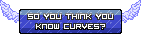

» bubblegum - Pure5152
» Started in 2020 - thoughts?
» Hypersonic Motion - Preview and explanation
» Track question
» Line Rider Pointy Wobbly Italian Rat ~ Leonis
» Line Rider Prism ~ Leonis
» Playtime - pure5152
» I coded today!