Sony Vegas Problem
4 posters
Page 1 of 1
 Sony Vegas Problem
Sony Vegas Problem
Hey forum! 
I have Sony Vegas Movie Studio Platinum 9.0 and I have a problem:
You see, when I am done with recording a track using Hypercam 2 and then add it to Sony, Everything gets blurry when I render it later after the editing. I want to know how I get ridd of the blur. I am now usually using Sony vegas to make intros and credits. I use Windows Movie maker to finnish the video by putting the intro, credits and the track together. Its pretty annoying.
Just take a look at my Project X as a example:
Blurry: https://www.youtube.com/watch?v=71A6Xni7T4Y
Not Blurry/clean: https://www.youtube.com/watch?v=sUfTZs9bvhE
btw, everything gets dark to.
Nice if you could help me

I have Sony Vegas Movie Studio Platinum 9.0 and I have a problem:
You see, when I am done with recording a track using Hypercam 2 and then add it to Sony, Everything gets blurry when I render it later after the editing. I want to know how I get ridd of the blur. I am now usually using Sony vegas to make intros and credits. I use Windows Movie maker to finnish the video by putting the intro, credits and the track together. Its pretty annoying.
Just take a look at my Project X as a example:
Blurry: https://www.youtube.com/watch?v=71A6Xni7T4Y
Not Blurry/clean: https://www.youtube.com/watch?v=sUfTZs9bvhE
btw, everything gets dark to.
Nice if you could help me

TigerXLine- Member
- I used to play Line Rider and be weird.
 Re: Sony Vegas Problem
Re: Sony Vegas Problem
I have vegas 8, so it might be slightly different, but do this:
1: Import your video files
2: Put the video into the timeline and right-click on it
3: Go to Switches and click on "Disable Resample"
I think that should get rid of the bur. About the darkness, I don't know.
1: Import your video files
2: Put the video into the timeline and right-click on it
3: Go to Switches and click on "Disable Resample"
I think that should get rid of the bur. About the darkness, I don't know.
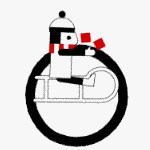
iPi- Member
- Manualologist
 Re: Sony Vegas Problem
Re: Sony Vegas Problem
Thanks for help! Checking now!

TigerXLine- Member
- I used to play Line Rider and be weird.
 Re: Sony Vegas Problem
Re: Sony Vegas Problem
i have vegas 8 as well.
but either press Alt + Enter and it will bring something up thats called project properties. go down to Full Resolution Rendering Quality and set it to preview.
if the Alt + enter doesn't work just go to the top of your screen and its the button thets right next to the x to your video preview. if you put your cursor over it it will say "Project Video Properties" and do the same thing i said above :3
but either press Alt + Enter and it will bring something up thats called project properties. go down to Full Resolution Rendering Quality and set it to preview.
if the Alt + enter doesn't work just go to the top of your screen and its the button thets right next to the x to your video preview. if you put your cursor over it it will say "Project Video Properties" and do the same thing i said above :3

GhostY- Member
 Re: Sony Vegas Problem
Re: Sony Vegas Problem
Gonna try that, to  ¨
¨
Thanks, GhostY
Thanks, GhostY

TigerXLine- Member
- I used to play Line Rider and be weird.
 Re: Sony Vegas Problem
Re: Sony Vegas Problem
GhostY wrote:i have vegas 8 as well.
but either press Alt + Enter and it will bring something up thats called project properties. go down to Full Resolution Rendering Quality and set it to preview.
if the Alt + enter doesn't work just go to the top of your screen and its the button thets right next to the x to your video preview. if you put your cursor over it it will say "Project Video Properties" and do the same thing i said above :3
and
iPi wrote:I have vegas 8, so it might be slightly different, but do this:
1: Import your video files
2: Put the video into the timeline and right-click on it
3: Go to Switches and click on "Disable Resample"
I think that should get rid of the bur. About the darkness, I don't know.
Thanks It helping me guys. I tried both and it worked. The darkness is gone and the blurry stuff is gone. YAY!

+repping you both!

TigerXLine- Member
- I used to play Line Rider and be weird.
 Re: Sony Vegas Problem
Re: Sony Vegas Problem
Please don't double post
you has no post count above me
and just edit your post
you has no post count above me

and just edit your post

crash2burn- Member
 Similar topics
Similar topics» How to get HD Videos with Sony Vegas! ~Ione~
» WMA or Flash Video File to Sony Vegas Pro 9?
» Extremely short question: Sony Vegas Motion Blur
» Vegas Pro Help
» I hate vegas ;_;
» WMA or Flash Video File to Sony Vegas Pro 9?
» Extremely short question: Sony Vegas Motion Blur
» Vegas Pro Help
» I hate vegas ;_;
Page 1 of 1
Permissions in this forum:
You cannot reply to topics in this forum|
|
|

 Subreddit
Subreddit
» bubblegum - Pure5152
» Started in 2020 - thoughts?
» Hypersonic Motion - Preview and explanation
» Track question
» Line Rider Pointy Wobbly Italian Rat ~ Leonis
» Line Rider Prism ~ Leonis
» Playtime - pure5152
» I coded today!