Scenery Tutorial
+6
Georgio_jc
Kohuda
Votale
Derpinator
Lankher
darklight
10 posters
Page 1 of 1
 Scenery Tutorial
Scenery Tutorial
Darklight’s Scenery Tutorial
Over the year that I’ve been scening, (It's been much longer than that now but I'm reposting this from old IRTL for mysterious reasons ) I’ve had lots of ideas reguarding how people can improve their scenery, and how to make their scenery better. I’ve decided to compile it all into one big tutorial.
) I’ve had lots of ideas reguarding how people can improve their scenery, and how to make their scenery better. I’ve decided to compile it all into one big tutorial.
Things to know before scening:
1. Be original! Many a great track have not been featured, or have gotten less attention than they deserved because they are knock offs of other people’s tracks.
2. Don’t give up! Just because you don’t like the scenery that you are making doesn’t mean that the person watching the track doesn’t like your scenery! Many a great track have not been released because the person making the track gave up on it because they didn’t like what it looked like.
3. Keep going! If you lose inspiration for scening, you can do lots of things! For example, you could watch other scenery tracks, make a quick naked track, or, best of all, listen to music! Music is some of the best material to keep up inspiration!
4. Make sure pretty much everything you do has thicker lines than just a single line. This will make the scenery pop out more.
My method of scening
Note: This is not the only way to scene at track. It is simply the method that I use to scene a track. Also, use the style of scenery that I use as an example only! Do not copy it!

When you scene a track, be sure to have a general outline of what you scenery is going to look like. Take into account the style of track that you are scening: you want to have xy scenery in a xy track, for example. The beginning section of the track I made is, in fact, xy, so I will have to make an xy part there.
Part 2: Outlining
When you start scening, you always want to know what you want to do. You should know the style of scenery, the size of what you are going to be doing, and the density of the scenery. From there, you’ve got lots of leeway.
In this track, the beginning section is xy, so I knew I had to make xy scenery to fit it. To do this, in LR 6.3 or above, simply hold down the x button while scening. I first sketched out what I thought my scenery would look like. I wanted to make a tree, and some xy rocks, so I sketched these two things out.

For the left side of the track with the pinch (refer to the picture way above), I wanted to make a dr seuss-ish building, with a few windows and such. For this, I had to make the scenery very smooth, and flowy.

Remember, this is just an outline! Don’t worry if it doesn’t look like you want it to.
Part 3: Detail
I first started with the xy tree in the xy section of the track. The trunk and body of a tree are one of the hardest things to draw in Line rider, so when I drew mine, I planned to add some very thick leaves, to make it not look so messy. I first finished the trunk:

Yes, it looks a little off right now, but remember: with the leaves on, it will look great! Remember what I said above: Keep going!
I then made a general outline of where I wanted my leaves to go on the tree, making little points to make it interesting:

I then started drawing leaves. When you are working with any kind of shading in LR, make sure to make all the lines and spaces even, or else your shading will look very bad. I finished shading, and my tree looked like this:

notice how all of the lines are still xy? This is because I am still in the xy section.
I then focused on the rock section, because I wanted to keep an even density of scenery in my track. In a scenery track, you don’t want large white spaces, you want there to be an even amount of scenery everywhere. I started to do this by adding some more layers of rocks into my formation:

It looks better, but a little… off. I kept going, though, and added some more x and y lines, for a bit of shading, and kick. It turned out well, looking like this:

Looks pretty good, doesn’t it? I achieved this by keeping on going.
That part of scenery now looks like this:
Pretty cool, huh?
I then scrolled over to the other side of the track, where I was going to do my Dr. Seuss building. These buildings are very simple: all I had to do were add some windows, and some xy lines (I added more later, but didn’t get a picture of them without showing what’s next):

I don’t really like that building much, but in a different track, with a black background, it looks very good:

I then decided to make some flowers and vines in an emptier spot in the track. I started making a general outline of the flower, like I do with all of my scenery:

Then I added some subtle details to it. These kind of details may seem very minuscule and not needed, but trust me: in the end, they provide for a better product!

I then added in some vines, and whalaaa! Our track was done! It is very random, but of course, I am just trying to show you different things to do with scenery.
Note: those vines and buildings look much better in a denser, and darker track. Look a couple of pics up to see what I mean.

And that, folks, is how I make a track
The “wow” factor
The “wow” factor is present in all great scenery tracks. Even if you are a mediocre scener, like me, you can make the “wow” factor. I have done this in a few of my tracks, with a lot of time and effort.


SEXY!
This is a prime example, a detailed building. What really makes these things tick is the detail and thick lines.


Animals are an uncommon, but also great way to incorporate the “wow” factor:
And, finally, my new favorite way to incorporate the “wow” factor: to use a black background with abstract scenery:


If you follow all these steps to the “wow” factor, you’re sure to have a great track!
Thanks for reading this tutorial, I hope you learned at least one thing from it!

 [b]
[b]
Over the year that I’ve been scening, (It's been much longer than that now but I'm reposting this from old IRTL for mysterious reasons
 ) I’ve had lots of ideas reguarding how people can improve their scenery, and how to make their scenery better. I’ve decided to compile it all into one big tutorial.
) I’ve had lots of ideas reguarding how people can improve their scenery, and how to make their scenery better. I’ve decided to compile it all into one big tutorial.Things to know before scening:
1. Be original! Many a great track have not been featured, or have gotten less attention than they deserved because they are knock offs of other people’s tracks.
2. Don’t give up! Just because you don’t like the scenery that you are making doesn’t mean that the person watching the track doesn’t like your scenery! Many a great track have not been released because the person making the track gave up on it because they didn’t like what it looked like.
3. Keep going! If you lose inspiration for scening, you can do lots of things! For example, you could watch other scenery tracks, make a quick naked track, or, best of all, listen to music! Music is some of the best material to keep up inspiration!
4. Make sure pretty much everything you do has thicker lines than just a single line. This will make the scenery pop out more.
My method of scening
Note: This is not the only way to scene at track. It is simply the method that I use to scene a track. Also, use the style of scenery that I use as an example only! Do not copy it!

When you scene a track, be sure to have a general outline of what you scenery is going to look like. Take into account the style of track that you are scening: you want to have xy scenery in a xy track, for example. The beginning section of the track I made is, in fact, xy, so I will have to make an xy part there.
Part 2: Outlining
When you start scening, you always want to know what you want to do. You should know the style of scenery, the size of what you are going to be doing, and the density of the scenery. From there, you’ve got lots of leeway.
In this track, the beginning section is xy, so I knew I had to make xy scenery to fit it. To do this, in LR 6.3 or above, simply hold down the x button while scening. I first sketched out what I thought my scenery would look like. I wanted to make a tree, and some xy rocks, so I sketched these two things out.

For the left side of the track with the pinch (refer to the picture way above), I wanted to make a dr seuss-ish building, with a few windows and such. For this, I had to make the scenery very smooth, and flowy.

Remember, this is just an outline! Don’t worry if it doesn’t look like you want it to.
Part 3: Detail
I first started with the xy tree in the xy section of the track. The trunk and body of a tree are one of the hardest things to draw in Line rider, so when I drew mine, I planned to add some very thick leaves, to make it not look so messy. I first finished the trunk:

Yes, it looks a little off right now, but remember: with the leaves on, it will look great! Remember what I said above: Keep going!
I then made a general outline of where I wanted my leaves to go on the tree, making little points to make it interesting:

I then started drawing leaves. When you are working with any kind of shading in LR, make sure to make all the lines and spaces even, or else your shading will look very bad. I finished shading, and my tree looked like this:

notice how all of the lines are still xy? This is because I am still in the xy section.
I then focused on the rock section, because I wanted to keep an even density of scenery in my track. In a scenery track, you don’t want large white spaces, you want there to be an even amount of scenery everywhere. I started to do this by adding some more layers of rocks into my formation:

It looks better, but a little… off. I kept going, though, and added some more x and y lines, for a bit of shading, and kick. It turned out well, looking like this:

Looks pretty good, doesn’t it? I achieved this by keeping on going.
That part of scenery now looks like this:

Pretty cool, huh?
I then scrolled over to the other side of the track, where I was going to do my Dr. Seuss building. These buildings are very simple: all I had to do were add some windows, and some xy lines (I added more later, but didn’t get a picture of them without showing what’s next):

I don’t really like that building much, but in a different track, with a black background, it looks very good:

I then decided to make some flowers and vines in an emptier spot in the track. I started making a general outline of the flower, like I do with all of my scenery:

Then I added some subtle details to it. These kind of details may seem very minuscule and not needed, but trust me: in the end, they provide for a better product!

I then added in some vines, and whalaaa! Our track was done! It is very random, but of course, I am just trying to show you different things to do with scenery.
Note: those vines and buildings look much better in a denser, and darker track. Look a couple of pics up to see what I mean.

And that, folks, is how I make a track
The “wow” factor
The “wow” factor is present in all great scenery tracks. Even if you are a mediocre scener, like me, you can make the “wow” factor. I have done this in a few of my tracks, with a lot of time and effort.


SEXY!
This is a prime example, a detailed building. What really makes these things tick is the detail and thick lines.


Animals are an uncommon, but also great way to incorporate the “wow” factor:
And, finally, my new favorite way to incorporate the “wow” factor: to use a black background with abstract scenery:


If you follow all these steps to the “wow” factor, you’re sure to have a great track!
Thanks for reading this tutorial, I hope you learned at least one thing from it!


 [b]
[b]
darklight- Member
 Re: Scenery Tutorial
Re: Scenery Tutorial
so, basicly you're saying "Be original, make monuments, and have inspiration"
yeah, that's..
how many people do not know that?
yeah, that's..

how many people do not know that?

Lankher- Member
 Re: Scenery Tutorial
Re: Scenery Tutorial
Nice tutorial!
I really like your scenery style, its inspiring IMO
I really like your scenery style, its inspiring IMO

Derpinator- Member
 Re: Scenery Tutorial
Re: Scenery Tutorial
Lankher wrote:so, basicly you're saying "Be original, make monuments, and have inspiration"
yeah, that's..
how many people do not know that?
There's not much else to it.

Kohuda- Member
 Re: Scenery Tutorial
Re: Scenery Tutorial
Wow been ages since I've seen a scenery tutorial.. nice one mate.
Are all those pictures by you? If so, you're damn good!
Are all those pictures by you? If so, you're damn good!

Georgio_jc- Line Rider Legend
-

 Re: Scenery Tutorial
Re: Scenery Tutorial
I must finish my scenery tutorial.Kohuded wrote:Lankher wrote:so, basicly you're saying "Be original, make monuments, and have inspiration"
yeah, that's..
how many people do not know that?
There's not much else to it.
/goes to work on it.
 Re: Scenery Tutorial
Re: Scenery Tutorial
rabid squirrel wrote:I must finish my scenery tutorial.Kohuded wrote:Lankher wrote:so, basicly you're saying "Be original, make monuments, and have inspiration"
yeah, that's..
how many people do not know that?
There's not much else to it.
/goes to work on it.
yay!

Cereal- Line Rider Legend
 Re: Scenery Tutorial
Re: Scenery Tutorial
Kohuded wrote:Lankher wrote:so, basicly you're saying "Be original, make monuments, and have inspiration"
yeah, that's..
how many people do not know that?
There's not much else to it.
exactly my point

Lankher- Member
 Re: Scenery Tutorial
Re: Scenery Tutorial
Lankher wrote:Kohuded wrote:Lankher wrote:so, basicly you're saying "Be original, make monuments, and have inspiration"
yeah, that's..
how many people do not know that?
There's not much else to it.
exactly my point
then if there's not much else to scening, didn't I do a good job on this tutorial, with examples and all?

darklight- Member
 Re: Scenery Tutorial
Re: Scenery Tutorial
darklight wrote:Lankher wrote:Kohuded wrote:Lankher wrote:so, basicly you're saying "Be original, make monuments, and have inspiration"
yeah, that's..
how many people do not know that?
There's not much else to it.
exactly my point
then if there's not much else to scening, didn't I do a good job on this tutorial, with examples and all?
No, examples are bad, because then people will copy, and everything you just said has been said before, so. yah

Lankher- Member
 Re: Scenery Tutorial
Re: Scenery Tutorial
Kohuded wrote:Lankher wrote:so, basicly you're saying "Be original, make monuments, and have inspiration"
yeah, that's..
how many people do not know that?
There's not much else to it.
Does anybody remember BHCS' scenery tutorial?

JoaTrades- Member
 Re: Scenery Tutorial
Re: Scenery Tutorial
the one that was like "here's how to draw like techdawg"?JoaTrades wrote:Kohuded wrote:Lankher wrote:so, basicly you're saying "Be original, make monuments, and have inspiration"
yeah, that's..
how many people do not know that?
There's not much else to it.
Does anybody remember BHCS' scenery tutorial?
yeah.
 Re: Scenery Tutorial
Re: Scenery Tutorial
i saw this not too long ago on IRTL 
but the monuments are new good job

but the monuments are new good job

Yobanjojoe- Member
- swag
 Similar topics
Similar topics» scenery tutorial
» masking scenery tutorial
» Alt Fling Tutorial - .booya!
» Tutorial Request from Hedgehogs4Me
» Easy to use .sol tutorial ( Mac )
» masking scenery tutorial
» Alt Fling Tutorial - .booya!
» Tutorial Request from Hedgehogs4Me
» Easy to use .sol tutorial ( Mac )
Page 1 of 1
Permissions in this forum:
You cannot reply to topics in this forum
 Subreddit
Subreddit


» How to control the camera freely?
» "Leaves Through The Line" By Wizzy
» bubblegum - Pure5152
» Started in 2020 - thoughts?
» Hypersonic Motion - Preview and explanation
» Track question
» Line Rider Pointy Wobbly Italian Rat ~ Leonis
» Line Rider Prism ~ Leonis