Motion Blur?!
+9
iPi
Lankher
TigerXLine
Votale
MartinJulenissen
Kohuda
Darkness
Yobanjojoe
Derpinator
13 posters
Page 1 of 1
 Re: Motion Blur?!
Re: Motion Blur?!
Very insightful. Thanks.Yobanjojoe wrote:dunno
I promise if you venture into the world of Google you will find your answer.
Darkness- Member
 Re: Motion Blur?!
Re: Motion Blur?!
Why the h are you asking us?
But yeah, venture into the world of Google.
But yeah, venture into the world of Google.

Kohuda- Member
 Re: Motion Blur?!
Re: Motion Blur?!
motion blur is other known as alt fling roll, but motion blur soudns just sounds cooler.
an example is "this track had motion blur"
which is awesome
positive
but soemtimes it can be negative
like in "too much fking motion blur to be able to watch"
that is bad bad
an example is "this track had motion blur"
which is awesome
positive
but soemtimes it can be negative
like in "too much fking motion blur to be able to watch"
that is bad bad

MartinJulenissen- Member
 Re: Motion Blur?!
Re: Motion Blur?!
Which editing program are you using? If it happens to be that of the Sony Vegas variety, I might help you for the right... Payment 


Votale- Member
 Re: Motion Blur?!
Re: Motion Blur?!
So you need Vegas to do it. It were actually that i asked for the most.

Derpinator- Member
 Re: Motion Blur?!
Re: Motion Blur?!
You can remove motion blur in Vegas, yes. If you need more information on how, just ask me 


Votale- Member
 Re: Motion Blur?!
Re: Motion Blur?!
I had a simillar problem. Whenever I use Sony Vegas 9, all my recordings get darker and blurry. I made a thread and got these two answers:
EDIT: It worked...
andiPi wrote:I have vegas 8, so it might be slightly different, but do this:
1: Import your video files
2: Put the video into the timeline and right-click on it
3: Go to Switches and click on "Disable Resample"
I think that should get rid of the bur. About the darkness, I don't know.
GhostY wrote:
Press Alt + Enter and it will bring something up thats called project properties. go down to Full Resolution Rendering Quality and set it to preview.
if the Alt + enter doesn't work just go to the top of your screen and its the button thets right next to the x to your video preview. if you put your cursor over it it will say "Project Video Properties" and do the same thing i said above :3
EDIT: It worked...


TigerXLine- Member
- I used to play Line Rider and be weird.
 Re: Motion Blur?!
Re: Motion Blur?!
Why would you want to add motion blur? 
There are multiple tuts on YT on how to add or remove motion blur using vegas 9. Just type in "Motion blur sony vegas 9." Or something of the sort.

There are multiple tuts on YT on how to add or remove motion blur using vegas 9. Just type in "Motion blur sony vegas 9." Or something of the sort.

Votale- Member
 Re: Motion Blur?!
Re: Motion Blur?!
I reiterate my comment that there are multiple tuts on YT on how to add motion blur. Look it up 


Votale- Member
 Re: Motion Blur?!
Re: Motion Blur?!
is it just me, or do people get dumber and dumber by time?
inb4 "it's just you who's getting dumber"
inb4 "it's just you who's getting dumber"
Last edited by Lankher on Fri Oct 15, 2010 5:33 pm; edited 1 time in total

Lankher- Member
 Re: Motion Blur?!
Re: Motion Blur?!
Has anyone really been far as decided to use even go want to do look more like?
Last edited by iPi on Fri Oct 15, 2010 7:31 pm; edited 1 time in total
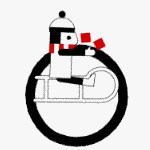
iPi- Member
- Manualologist
 Re: Motion Blur?!
Re: Motion Blur?!
Ok, the way to do this in Sony Vegas is really simple.
When you do the final render of a movie in Sony Vegas, you select format and blablabla. Then you:
-Press "Custom..." button right next to the template selection in the Render box.
-Go to the "Project" tab (Press the Project fold on the bottom of the "Custom..." box").
-Select "Best" for motion blur, "Good" for less motion blur, "Preview" for normal video without motion blur.
Normally, you don't want motion blur, but for certain situations you might want it. Eg. I used it for coloured playback, but I don't anymore. It still looks cool for an effect, but it should never blend the actual video where you want to see details. It can give a real headache. (Example)
There are other ways to add motion blur, but the definite way to avoid it is to select Preview under Video rendering quality
When you do the final render of a movie in Sony Vegas, you select format and blablabla. Then you:
-Press "Custom..." button right next to the template selection in the Render box.
-Go to the "Project" tab (Press the Project fold on the bottom of the "Custom..." box").
-Select "Best" for motion blur, "Good" for less motion blur, "Preview" for normal video without motion blur.
Normally, you don't want motion blur, but for certain situations you might want it. Eg. I used it for coloured playback, but I don't anymore. It still looks cool for an effect, but it should never blend the actual video where you want to see details. It can give a real headache. (Example)
There are other ways to add motion blur, but the definite way to avoid it is to select Preview under Video rendering quality
 Re: Motion Blur?!
Re: Motion Blur?!
I guess the closest you can get to motion blur is to go to the effects tab and click and drop "Blur" onto the vid, but it doesn't look good at all...Rapto wrote:So it's impossible doing it with WMM?
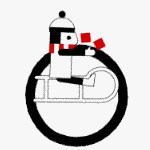
iPi- Member
- Manualologist
 Re: Motion Blur?!
Re: Motion Blur?!
motion blur is other known as alt fling roll, but motion blur soudns just sounds cooler.
an example is "this track had motion blur"
My god you're a noob.

Mikeee7787- Member
 Re: Motion Blur?!
Re: Motion Blur?!
MartinJulenissen wrote:motion blur is other known as alt fling roll, but motion blur soudns just sounds cooler.
an example is "this track had motion blur"
which is awesome
positive
but soemtimes it can be negative
like in "too much fking motion blur to be able to watch"
that is bad bad
You gotta be kiddin' me.
No seriously, you're joking right? That is definetly NOT what motion blur is

Examples of tracks that have motion blur (Not a good thing):
https://www.youtube.com/watch?v=1_2FhKMQ3XI
https://www.youtube.com/watch?v=5yvuU8fQAVA
https://www.youtube.com/watch?v=ZKTIslB0TSQ
https://www.youtube.com/watch?v=JS9xlYLMXQQ
Notice how it completely ruins the track. You NEVER want motion blur because it usually just covers up the tricks and ruins scenery tracks.

Cereal- Line Rider Legend
 Re: Motion Blur?!
Re: Motion Blur?!
you couldn't tell he was joking?Cereal wrote:MartinJulenissen wrote:motion blur is other known as alt fling roll, but motion blur soudns just sounds cooler.
an example is "this track had motion blur"
which is awesome
positive
but soemtimes it can be negative
like in "too much fking motion blur to be able to watch"
that is bad bad
You gotta be kiddin' me.
No seriously, you're joking right? That is definetly NOT what motion blur is
Examples of tracks that have motion blur (Not a good thing):
https://www.youtube.com/watch?v=1_2FhKMQ3XI
https://www.youtube.com/watch?v=5yvuU8fQAVA
https://www.youtube.com/watch?v=ZKTIslB0TSQ
https://www.youtube.com/watch?v=JS9xlYLMXQQ
Notice how it completely ruins the track. You NEVER want motion blur because it usually just covers up the tricks and ruins scenery tracks.

same @ mikey

rofl
 Similar topics
Similar topics» Extremely short question: Sony Vegas Motion Blur
» Blur by Shotoku (Sabotage Battle) *FIXED
» Supersonic Motion
» Joy of Motion by Kramwood
» Supersonic Motion
» Blur by Shotoku (Sabotage Battle) *FIXED
» Supersonic Motion
» Joy of Motion by Kramwood
» Supersonic Motion
Page 1 of 1
Permissions in this forum:
You cannot reply to topics in this forum|
|
|

 Subreddit
Subreddit


» bubblegum - Pure5152
» Started in 2020 - thoughts?
» Hypersonic Motion - Preview and explanation
» Track question
» Line Rider Pointy Wobbly Italian Rat ~ Leonis
» Line Rider Prism ~ Leonis
» Playtime - pure5152
» I coded today!