The Complete Saved Lines/.sol file Tutorial
+12
jlflame2000
wolfo9
captain_cornflakes
weebit
iPi
-Nexus-
Cephyric
crash2burn
Noname219
Votale
Rafael
rabid squirrel
16 posters
Page 1 of 1
 The Complete Saved Lines/.sol file Tutorial
The Complete Saved Lines/.sol file Tutorial
last updated 12/24/14
This is a tutorial on how to find your saved lines, what they are, and how to use them.
If there is anything you don't understand, please ask!
What are saved lines?
When you save your track in Line Rider, and the next time you open it back up it's there again, those files are actually saved on your computer. When you open Line Rider, your computer makes a little file in an obscure little place in the depths of your computer. You might not know where it is, but your computer knows, and every time you save something it goes and modifies that file to store all the tracks you've saved. When you close Line Rider, that file is still there, and when you open it up again, the computer reads the tracks you saved from that file.
Make sense? Ok, let's move on.
Where is the file?
The file is called "savedLines.sol" and, depending on what site you're on, the name of the folder it's in may vary. If you're playing from linerider.com, that's what the folder will be called (it could also be www.linerider.com, be aware). If you're playing from a .swf file, the folder will be called "localhost".
One way to find is to search for it. However, the place where it is stored is not a place your computer will think you want to find, and it may not turn up. Therefore, the recommended method is to follow the file path. That is, opening a series of folders reaching deep inside your computer. Continue here under what operating system you have:
Mac OS X:
Here is the general filepath for pretty much any version of Mac OS:
{Computer Name} -> Macintosh HD -> Users -> {username} -> Library -> Preferences -> Macromedia -> Flash Player -> #SharedObjects -> {random letters and numbers} -> localhost/{siteurl}
Tip & Pitfalls:
Windows:
Windows filepaths have changed from operating system to operating system. Here are the filepaths for them individually:
Tip & Pitfalls:
How will I find it again?
Right click your localhost folder (or the website name) and create an alias (on Mac) or a shortcut (on Windows). Put that alias on your desktop or somewhere else where you can easily find it. On Mac you may also want to drag the folder into your sidebar for another easy way to get to it.
How do you exchange .sol files?
To send someone else your .sol file, simply upload it to a file hosting site such as Dropbox or Mediafire.
To load someone else's .sol on your computer: (NEVER do this while Line Rider is open!)
You can also create multiple .sols of your own in this way.
Other Issues
Post if you have any further questions!
This is a tutorial on how to find your saved lines, what they are, and how to use them.
If there is anything you don't understand, please ask!
What are saved lines?
When you save your track in Line Rider, and the next time you open it back up it's there again, those files are actually saved on your computer. When you open Line Rider, your computer makes a little file in an obscure little place in the depths of your computer. You might not know where it is, but your computer knows, and every time you save something it goes and modifies that file to store all the tracks you've saved. When you close Line Rider, that file is still there, and when you open it up again, the computer reads the tracks you saved from that file.
Make sense? Ok, let's move on.
Where is the file?
The file is called "savedLines.sol" and, depending on what site you're on, the name of the folder it's in may vary. If you're playing from linerider.com, that's what the folder will be called (it could also be www.linerider.com, be aware). If you're playing from a .swf file, the folder will be called "localhost".
One way to find is to search for it. However, the place where it is stored is not a place your computer will think you want to find, and it may not turn up. Therefore, the recommended method is to follow the file path. That is, opening a series of folders reaching deep inside your computer. Continue here under what operating system you have:
Mac OS X:
Here is the general filepath for pretty much any version of Mac OS:
{Computer Name} -> Macintosh HD -> Users -> {username} -> Library -> Preferences -> Macromedia -> Flash Player -> #SharedObjects -> {random letters and numbers} -> localhost/{siteurl}
Tip & Pitfalls:
- Spoiler:
- If you are playing Line Rider using Google Chrome, it will be in a different place than above (all browsers besides Chrome follow the filepath above). The filepath for Chrome is:
{Computer Name} -> Macintosh HD -> Users -> {username} -> Library -> Application Support -> Google -> Chrome -> Default -> Pepper Data -> Shockwave Flash -> WritableRoot -> #SharedObjects -> {random letters and numbers} -> localhost/{siteurl} - Later Mac OSX versions hide the Library by default. When you are in your {username} folder, if you can't see the library, open the username folder in a new window in list view, go to View -> Show View Options and check the "Show Library Folder" checkbox
- Don't look in the Library folder in your Hard Drive - go into your username and look in the Library folder there.
- It may be helpful to go to View -> Show Path Bar in Finder so you can see where you are at any given moment.
- You may be able to search, but you will probably have to search the Library itself instead of the whole computer.
- Note: When you see brackets {}, that means that what you actually see in that spot may vary on your computer versus mine.
- If you are playing Line Rider using Google Chrome, it will be in a different place than above (all browsers besides Chrome follow the filepath above). The filepath for Chrome is:
Windows:
Windows filepaths have changed from operating system to operating system. Here are the filepaths for them individually:
- Spoiler:
- XP: C:\Documents and Settings\%username%\ApplicationData\Macromedia\Flash Player\#SharedObjects\%randomlettersandnumbers%\%sitenameorlocalhost%
Vista: C:\Documents and Settings\%username%\ProgramData\Roaming\Macromedia\Flash Player\#SharedObjects\%randomlettersandnumbers%\%sitenameorlocalhost%
Windows 7 or 8: C:\Users\%username%\AppData\Roaming\Macromedia\Flash Player\#SharedObjects\%randomlettersandnumbers\%sitenameorlocalhost%
Tip & Pitfalls:
- Spoiler:
- All of these filepaths are written in a way that you can copy/paste them into the filepath bar (C:\x\y\etc...) The %s are used because your computer will attempt to automatically fill them in. Copy/paste that and it might take your right to your .sol file!
- If you are using Google Chrome to play line rider, your .sol will be under a modified filepath. Instead of going into Roaming, follow this filepath: Local\Google\Chrome\User Data\Default\Pepper Data\Shockwave Flash\WritableRoot\#SharedObjects\%randomlettersandnumbers%\%sitenameorlocalhost%
- To see the AppData/ProgramData/etc folder, you may have to show hidden files and folders. Here is how to do that:
Control Panel -> Appearance -> Folder Options -> View Tab -> Show Hidden Files and Folders - You may be able to search for the file and finding it after making sure you can view hidden files and folders.
- All of these filepaths are written in a way that you can copy/paste them into the filepath bar (C:\x\y\etc...) The %s are used because your computer will attempt to automatically fill them in. Copy/paste that and it might take your right to your .sol file!
How will I find it again?
Right click your localhost folder (or the website name) and create an alias (on Mac) or a shortcut (on Windows). Put that alias on your desktop or somewhere else where you can easily find it. On Mac you may also want to drag the folder into your sidebar for another easy way to get to it.
How do you exchange .sol files?
To send someone else your .sol file, simply upload it to a file hosting site such as Dropbox or Mediafire.
To load someone else's .sol on your computer: (NEVER do this while Line Rider is open!)
- Rename the file currently into the folder into anything else (e.g. "mysavedLines.sol")
- Rename their file to "savedLines.sol"
- Put their file in the folder
- Open Line Rider (the game will read the file named "savedLines.sol")
You can also create multiple .sols of your own in this way.
Other Issues
- sol files can be damaged easily, so it's a good idea to make backups.
- Various corruptions can happen to .sols, look at this thread for more information about corruptions: https://iridethelines.forumotion.com/tips-and-tutorials-f20/a-guide-to-corruptions-in-line-rider-t1768.htm
- 8.0, Beta 3, and V3.3+ all have additional .sol files in your localhost folder that determine settings of sorts.
- Clearing your cache/cookies may delete your .sol files. Make sure to store backups in a place outside the localhost folder.
- A settings.sol issue may prevent your saves from remaining when you close and reopen Line Rider. Follow the filepath but instead of going into #SharedObjects go into macromedia.com -> support -> flash player -> sys -> #local (or website name) and delete the settings.sol file there (if this doesn't work you can try replacing it with the settings.sol from another site folder). Restart your computer and try again. This type of issue is under-documented so any further information would be appreciated.
Post if you have any further questions!
Last edited by rabid squirrel on Fri Mar 25, 2016 12:30 am; edited 18 times in total
 Re: The Complete Saved Lines/.sol file Tutorial
Re: The Complete Saved Lines/.sol file Tutorial
Nice tutorial rabid,
but how many .sol tutorials have we had by now?
but how many .sol tutorials have we had by now?


Rafael- Line Rider Legend
 Re: The Complete Saved Lines/.sol file Tutorial
Re: The Complete Saved Lines/.sol file Tutorial
There have been LOADS of .sol tuts, but almost all of them were poorly done and didn't cover nearly everything, so I decided to make a .sol tutorial to end all .sol tutorials 
Should have done this years ago.

Should have done this years ago.
 Re: The Complete Saved Lines/.sol file Tutorial
Re: The Complete Saved Lines/.sol file Tutorial
If you have any of the following things, please post them!!!
- A file path for .sols in Windows 7
- How to show hidden files and folders in Windows 7 and/or Vista
File path : C:\Users\*your session name*\AppData\Roaming\Macromedia\Flash Player\#SharedObjects\*numbers & letters*\localhost
How to show hidden files : Start button -> Control Pannel Menu -> Appearance and Personalization -> Folder Options -> Show hidden files and folders OR : http://www.bleepingcomputer.com/tutorials/tutorial151.html
Also :
Corruptions can happen to .sols, look at this thread for more information about corruptions: [will be up soon]
Is it already up by now?
 Re: The Complete Saved Lines/.sol file Tutorial
Re: The Complete Saved Lines/.sol file Tutorial
So my mac .sol tut was poorly done? ;_;
or was it not detailed enough?
Nice tut anyways ;_;
or was it not detailed enough?

Nice tut anyways ;_;

crash2burn- Member
 Re: The Complete Saved Lines/.sol file Tutorial
Re: The Complete Saved Lines/.sol file Tutorial
On Windows 7 its actually quite easy.
While the search function is a pain to use every time, i find this app:
http://www.nirsoft.net/utils/flash_cookies_view.html
to be very helpful, it lets you track all .sols on your computer, and from it you can easily find your localhost folder and copy the path to it, bringing you right on target.
While the search function is a pain to use every time, i find this app:
http://www.nirsoft.net/utils/flash_cookies_view.html
to be very helpful, it lets you track all .sols on your computer, and from it you can easily find your localhost folder and copy the path to it, bringing you right on target.

Cephyric- Member
 Re: The Complete Saved Lines/.sol file Tutorial
Re: The Complete Saved Lines/.sol file Tutorial
Bumping much? Last post was from Juil 13 2010...
Edit: to below me: oh
Edit: to below me: oh

Last edited by -Nexus- on Fri May 06, 2011 11:58 pm; edited 1 time in total

-Nexus-- Member
 Re: The Complete Saved Lines/.sol file Tutorial
Re: The Complete Saved Lines/.sol file Tutorial
^It's already a sticky, bumping doesn't matter 

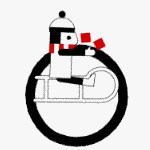
iPi- Member
- Manualologist
 Re: The Complete Saved Lines/.sol file Tutorial
Re: The Complete Saved Lines/.sol file Tutorial
I'm having a problem. And bump btw.
I can't seem to use my .sols, I've tryed renaming them and it still won't show me my old tracks.
Btw I'm using 6.2 and vista And I still don't know what to do.
I can't seem to use my .sols, I've tryed renaming them and it still won't show me my old tracks.
Btw I'm using 6.2 and vista And I still don't know what to do.

weebit- Member
 Re: The Complete Saved Lines/.sol file Tutorial
Re: The Complete Saved Lines/.sol file Tutorial
/bump -->> dosent matter bcause sticky
about the folder path suggestion, if you use the appdata environment variable for windows, you can shorten the folder to this: %APPDATA%/Roaming/Macromedia/Flash Player/#SharedObjects/ <random stuff> / <website>
does not require entering of username. + xp users leave out the Roaming folder as usual
about the folder path suggestion, if you use the appdata environment variable for windows, you can shorten the folder to this: %APPDATA%/Roaming/Macromedia/Flash Player/#SharedObjects/ <random stuff> / <website>
does not require entering of username. + xp users leave out the Roaming folder as usual

 Re: The Complete Saved Lines/.sol file Tutorial
Re: The Complete Saved Lines/.sol file Tutorial
i know my problem
when i save a track, shut down my computer, open it up, it is not there anymore
when i save a track, shut down my computer, open it up, it is not there anymore
 Re: The Complete Saved Lines/.sol file Tutorial
Re: The Complete Saved Lines/.sol file Tutorial
Google Chrome seems to save it somewhere else when playing online.
A quick explorer (windows 7) research found my savedLines.sol at:
C:\Users\%username%\AppData\Local\Google\Chrome\User Data\Default\Pepper Data\Shockwave Flash\WritableRoot\#SharedObjects\%randomLetters&Numbers%\%siteurl%
A quick explorer (windows 7) research found my savedLines.sol at:
C:\Users\%username%\AppData\Local\Google\Chrome\User Data\Default\Pepper Data\Shockwave Flash\WritableRoot\#SharedObjects\%randomLetters&Numbers%\%siteurl%

-Nexus-- Member
 Re: The Complete Saved Lines/.sol file Tutorial
Re: The Complete Saved Lines/.sol file Tutorial
Massive tutorial update!!!
could someone with Windows 8 confirm that my filepath is correct, and that my show hidden files and folders path is correct?
also any info on the saves-disappearing glitch will be greatly appreciated! esp since roflmaoqwerty seems to be unable to solve his.
could someone with Windows 8 confirm that my filepath is correct, and that my show hidden files and folders path is correct?
also any info on the saves-disappearing glitch will be greatly appreciated! esp since roflmaoqwerty seems to be unable to solve his.
 Re: The Complete Saved Lines/.sol file Tutorial
Re: The Complete Saved Lines/.sol file Tutorial
fixed the Chrome path for Windows 7 (and 8 I think)
Could someone confirm this is the correct path for Chrome in XP?
C:\Documents and Settings\%username%\ApplicationData\Local\Google\Chrome\User Data\Default\Pepper Data\Shockwave Flash\WritableRoot\#SharedObjects\%randomlettersandnumbers%\%sitenameorlocalhost%
Could someone confirm this is the correct path for Chrome in XP?
C:\Documents and Settings\%username%\ApplicationData\Local\Google\Chrome\User Data\Default\Pepper Data\Shockwave Flash\WritableRoot\#SharedObjects\%randomlettersandnumbers%\%sitenameorlocalhost%
 Re: The Complete Saved Lines/.sol file Tutorial
Re: The Complete Saved Lines/.sol file Tutorial
nevermind thought you were asking for windows 8 not XP

Getthim- Member
- A bumble bee bumbling along.
 Re: The Complete Saved Lines/.sol file Tutorial
Re: The Complete Saved Lines/.sol file Tutorial
in case you didn't notice mac os x isnt in a spoiler box
pixx- Member
 Re: The Complete Saved Lines/.sol file Tutorial
Re: The Complete Saved Lines/.sol file Tutorial
it was on purpose, only put windows in because there are different filepaths for different OSes and it was less confusing in a spoilerpixx wrote:in case you didn't notice mac os x isnt in a spoiler box
 Re: The Complete Saved Lines/.sol file Tutorial
Re: The Complete Saved Lines/.sol file Tutorial
ohokrabid squirrel wrote:it was on purpose, only put windows in because there are different filepaths for different OSes and it was less confusing in a spoilerpixx wrote:in case you didn't notice mac os x isnt in a spoiler box
pixx- Member
 Similar topics
Similar topics» Saved Lines Archive Project - Master List
» The Complete Index of LineRider Knowledge (Not So Complete Yet)
» The real IRTL saved on Opera
» SOL file batch
» LINERIDER FLA FILE PLEASE
» The Complete Index of LineRider Knowledge (Not So Complete Yet)
» The real IRTL saved on Opera
» SOL file batch
» LINERIDER FLA FILE PLEASE
Page 1 of 1
Permissions in this forum:
You cannot reply to topics in this forum
 Subreddit
Subreddit






» How to control the camera freely?
» "Leaves Through The Line" By Wizzy
» bubblegum - Pure5152
» Started in 2020 - thoughts?
» Hypersonic Motion - Preview and explanation
» Track question
» Line Rider Pointy Wobbly Italian Rat ~ Leonis
» Line Rider Prism ~ Leonis