Embedding
3 posters
Page 1 of 1
 Embedding
Embedding
I want to embed my videos in wide screen (because that's how I record them) but I can't figure out how to do that. I read Rabid's post on it but I still can't get it right. Can someone explain it more clearly?
Fauxfyre- Member
-

 Re: Embedding
Re: Embedding
shotoku wrote:I want to embed my videos in wide screen (because that's how I record them) but I can't figure out how to do that. I read Rabid's post on it but I still can't get it right. Can someone explain it more clearly?
Once you post the video go back and reedit your post and change the first three numbers to how wide you want it.

Stallie- Member
 Re: Embedding
Re: Embedding
Here's what you gotta do.
1). Take that embedding thing v v v v
[flash(640,360)*]https://www.youtube.com/v/&ap=%2526fmt%3D18[/flash]
2). Take your video link (using my video for example)
https://www.youtube.com/watch?v=b7zXx4YImQc
3). Take the text after "watch?v="
https://www.youtube.com/watch?v=b7zXx4YImQc
4). Put said text after the /v/ in the embedding link
[flash(640,360)*]https://www.youtube.com/v/b7zXx4YImQc&ap=%2526fmt%3D18[/flash]
5). Remove * from the first set of brackets
[flash(640,360)*]https://www.youtube.com/v/b7zXx4YImQc&ap=%2526fmt%3D18[/flash]
6). You should end up with this :
cool tutorial bro
1). Take that embedding thing v v v v
[flash(640,360)*]https://www.youtube.com/v/&ap=%2526fmt%3D18[/flash]
2). Take your video link (using my video for example)
https://www.youtube.com/watch?v=b7zXx4YImQc
3). Take the text after "watch?v="
https://www.youtube.com/watch?v=b7zXx4YImQc
4). Put said text after the /v/ in the embedding link
[flash(640,360)*]https://www.youtube.com/v/b7zXx4YImQc&ap=%2526fmt%3D18[/flash]
5). Remove * from the first set of brackets
[flash(640,360)*]https://www.youtube.com/v/b7zXx4YImQc&ap=%2526fmt%3D18[/flash]
6). You should end up with this :
cool tutorial bro

Chuggers- Member
- villainous quirker
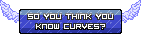

Page 1 of 1
Permissions in this forum:
You cannot reply to topics in this forum|
|
|

 Subreddit
Subreddit
» bubblegum - Pure5152
» Started in 2020 - thoughts?
» Hypersonic Motion - Preview and explanation
» Track question
» Line Rider Pointy Wobbly Italian Rat ~ Leonis
» Line Rider Prism ~ Leonis
» Playtime - pure5152
» I coded today!