Chuggers' Leet Fraps Recording Tutorial
Page 1 of 1
 Chuggers' Leet Fraps Recording Tutorial
Chuggers' Leet Fraps Recording Tutorial
Alrighty then. I've been recording with fraps lately and I can tell you it's a lot more efficient than hypercam for most everything. It doesn't require the game to be maximized, it takes little to no time to start up, and can record 1080p in fullscreen mode.
Here's the tutorial: It's pretty simple but I made it longer to look smart
First of all, you're gonna have to obtain FRAPS. Here is a link to the purchase page. It's pretty pricey to be used solely as an LR recorder, so I recommend either pirating it or using the free demo version (demo version only records 30 seconds at a time).
Next, you're gonna have to open it. Here's a gif I didn't make

Go to the Movies page and set your FPS to 5, and you size to full.
Next, you're gonna have to go download Flash Player 11. If you're wondering, it is perfectly compatible with all Flash Player 10 tracks, and it runs a bit faster too.
Here is what the game should look like with fraps open.

Of course when you take fraps screenshots/video, it will only cap the game like this.

Next, you're gonna have to record the track. This part is pretty similar to hypercam recording, but you don't have to worry about the window getting obscured because it records the game, not the screen. Start the track in slo-mo, preferably using a version with slo-mo toggle. If you want a widescreen recording, use one of kevan's versions that open in 720p or whatevs they open in. If you're looking to record in 1080p, make sure you have a 1080p monitor and use the ctrl+f thing to fullscreen the game, then record like that. Press your record button and you should now see that the track is being recorded indicated by the big ass red numbers in the top left corner. It should stay at a steady 5fps recording, but don't worry if it goes over or under because it's lying.
Next, you're gonna have to be done. You've finished recording the track and all you have to do is find an editing program that lets you speed up the file to regular play. I recommend Sony Vegas or some other program that you can find.
Here's a few examples of recordings I did in 1080p with fraps:
Austere
Cornwallis
Keep in mind that this tutorial may not be for the people with lesser computers or those with less availiable software.
Here's the tutorial: It's pretty simple but I made it longer to look smart
First of all, you're gonna have to obtain FRAPS. Here is a link to the purchase page. It's pretty pricey to be used solely as an LR recorder, so I recommend either pirating it or using the free demo version (demo version only records 30 seconds at a time).
Next, you're gonna have to open it. Here's a gif I didn't make

Go to the Movies page and set your FPS to 5, and you size to full.
Next, you're gonna have to go download Flash Player 11. If you're wondering, it is perfectly compatible with all Flash Player 10 tracks, and it runs a bit faster too.
Here is what the game should look like with fraps open.

Of course when you take fraps screenshots/video, it will only cap the game like this.

Next, you're gonna have to record the track. This part is pretty similar to hypercam recording, but you don't have to worry about the window getting obscured because it records the game, not the screen. Start the track in slo-mo, preferably using a version with slo-mo toggle. If you want a widescreen recording, use one of kevan's versions that open in 720p or whatevs they open in. If you're looking to record in 1080p, make sure you have a 1080p monitor and use the ctrl+f thing to fullscreen the game, then record like that. Press your record button and you should now see that the track is being recorded indicated by the big ass red numbers in the top left corner. It should stay at a steady 5fps recording, but don't worry if it goes over or under because it's lying.
Next, you're gonna have to be done. You've finished recording the track and all you have to do is find an editing program that lets you speed up the file to regular play. I recommend Sony Vegas or some other program that you can find.
Here's a few examples of recordings I did in 1080p with fraps:
Austere
Cornwallis
Keep in mind that this tutorial may not be for the people with lesser computers or those with less availiable software.

Chuggers- Member
- villainous quirker
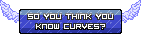

 Similar topics
Similar topics» Nukas' Recording Tutorial
» doing more leet jazz
» Recording
» FRAPS
» Has anyone tried to use FRAPS to record linerider videos?
» doing more leet jazz
» Recording
» FRAPS
» Has anyone tried to use FRAPS to record linerider videos?
Page 1 of 1
Permissions in this forum:
You cannot reply to topics in this forum|
|
|

 Subreddit
Subreddit
» bubblegum - Pure5152
» Started in 2020 - thoughts?
» Hypersonic Motion - Preview and explanation
» Track question
» Line Rider Pointy Wobbly Italian Rat ~ Leonis
» Line Rider Prism ~ Leonis
» Playtime - pure5152
» I coded today!