i can't still continue
+4
Hedgehogs4Me
WishLine
Pinter
SETH
8 posters
Page 1 of 1
 i can't still continue
i can't still continue
hey ! i have a major problem with my track, i think i havn't enought skill or i'm in a bad configuration to progress.
https://www.youtube.com/watch?v=iBSBAdxweKM
i very need advice cause it's been almost a month since I block on this part.
https://www.youtube.com/watch?v=iBSBAdxweKM
i very need advice cause it's been almost a month since I block on this part.
 Re: i can't still continue
Re: i can't still continue
that's kinda fast,
ofcourse you allready considered about making a tail/nose fling I guess
ofcourse you allready considered about making a tail/nose fling I guess


Pinter- Member
 Re: i can't still continue
Re: i can't still continue
Well, you've worked up a lot of speed there, so I'd have thought a manual...it'd be helpful to see it in slow motion!
WishLine- Member
 Re: i can't still continue
Re: i can't still continue
yes the problem is than add one line for front/tail is possible, but that send bosh rotating and the second line flings is impossible to place ...
EDIT: I forgot to specify, it's an all quirck track.
EDIT: I forgot to specify, it's an all quirck track.
 Re: i can't still continue
Re: i can't still continue
Spidey/tail asdf. Start with a tail well and it shouldn't be too hard.

Hedgehogs4Me- Line Rider Legend
-

 Re: i can't still continue
Re: i can't still continue
Some sort of fling/asdf/flanual involving nose/string
Also Protip: Don't use motion blur
Also Protip: Don't use motion blur

Cereal- Line Rider Legend
 Re: i can't still continue
Re: i can't still continue
https://www.youtube.com/watch?v=ddcD2agVCCc
This track has motion blur. Bosh and the track is not really clear to see and when you stop the video you can see bosh several times in his movement.
Do you edit your videos with sony vegas?
I personally like a little bit motion blur Things look extremely smooth in my opinion.
Things look extremely smooth in my opinion.
This track has motion blur. Bosh and the track is not really clear to see and when you stop the video you can see bosh several times in his movement.
Do you edit your videos with sony vegas?
I personally like a little bit motion blur

Sssschiller- Member
 Re: i can't still continue
Re: i can't still continue
yep i use sony vegas 11, but i don't add any affect
i find the solution for my track, i have deleted all the line to the hand/foot asdf, and i extend in simple hand flings .
there are a huge difference between 22~25 pixel per frame and 32~35 ppf, how do you do guys for go over 100 ppf ?!
i find the solution for my track, i have deleted all the line to the hand/foot asdf, and i extend in simple hand flings .
there are a huge difference between 22~25 pixel per frame and 32~35 ppf, how do you do guys for go over 100 ppf ?!

 Re: i can't still continue
Re: i can't still continue
SETH wrote:yep i use sony vegas 11, but i don't add any affect
i find the solution for my track, i have deleted all the line to the hand/foot asdf, and i extend in simple hand flings .
there are a huge difference between 22~25 pixel per frame and 32~35 ppf, how do you do guys for go over 100 ppf ?!
Sony vegas puts motion blur in for you, what good guys! I forgot how to turn it off because I haven't used it in such a long time... But I think you turn if off when you go to render it is in the rendering settings. Google it to be sure.
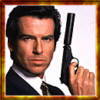
rich- Member
 Re: i can't still continue
Re: i can't still continue
To avoid motion blur, render it as "Preview" quality as opposed to "Best" quality.
It sounds crazy, but it works!
It sounds crazy, but it works!

Cereal- Line Rider Legend
 Re: i can't still continue
Re: i can't still continue
Cereal wrote:To avoid motion blur, render it as "Preview" quality as opposed to "Best" quality.
It sounds crazy, but it works!
ok i'll think about this, thx
 Similar topics
Similar topics» which should i continue? - MJ
» Should I Continue this?
» Should I continue this?
» Should Eye Continue This?
» Continue my track!
» Should I Continue this?
» Should I continue this?
» Should Eye Continue This?
» Continue my track!
Page 1 of 1
Permissions in this forum:
You cannot reply to topics in this forum|
|
|

 Subreddit
Subreddit
» bubblegum - Pure5152
» Started in 2020 - thoughts?
» Hypersonic Motion - Preview and explanation
» Track question
» Line Rider Pointy Wobbly Italian Rat ~ Leonis
» Line Rider Prism ~ Leonis
» Playtime - pure5152
» I coded today!