Line Rider system requirements
+5
mhenr18
Hedgehogs4Me
crash2burn
rabid squirrel
linerider_dude321
9 posters
Page 1 of 1
 Line Rider system requirements
Line Rider system requirements
There should be a line rider system preferences on the site to help people get an idea on how many lines they can hold on their computer.
Here is what I think it should be:
2GB Memory (4 for best performance)
And I think any video card should work.
I have no idea...
FAIL
I just guesstimated on my part but if anyone has any idea what the Mac preferences is the just post it.
I have about 3GB of Memory/ RAM and I have about 7k lines right now on hedge's vision that i'm scening right now and I get about 25-32fps and I think thats pretty good but I also have DDR3 RAM but I don't know if that has anything to do with it.
I also have a dual-core processor and an ATI-Radion video card. I'm guessing you want to have a pretty good video card considering you are working with flash but i'm not sure what type of video card you would want. I think most computers now a days would have a good enough video card to play line rider.
And I also use Line Rider 6.7
~Thanks
Here is what I think it should be:
Windows
2GB Memory (4 for best performance)
- Info. + Line Count:
1GB Memory = Short Tracks (About 1k Lines)
2GB Memory = Long Tracks OR Short Tracks + scenery (About 5-6k Lines)
3GB Memory = Long Tracks + Scenery (About 9-10K Lines)
4GB Memory = Long Tracks + Scenery (About 10-15k Lines)
5GB Memory = Long Tracks + Scenery (About 15k+ Lines)
And I think any video card should work.
Mac
I have no idea...
I just guesstimated on my part but if anyone has any idea what the Mac preferences is the just post it.
I have about 3GB of Memory/ RAM and I have about 7k lines right now on hedge's vision that i'm scening right now and I get about 25-32fps and I think thats pretty good but I also have DDR3 RAM but I don't know if that has anything to do with it.
I also have a dual-core processor and an ATI-Radion video card. I'm guessing you want to have a pretty good video card considering you are working with flash but i'm not sure what type of video card you would want. I think most computers now a days would have a good enough video card to play line rider.
And I also use Line Rider 6.7
~Thanks
Last edited by linerider_dude321 on Mon Sep 13, 2010 7:48 pm; edited 1 time in total

linerider_dude321- Member
 Re: Line Rider system requirements
Re: Line Rider system requirements
it's not based on ram, it's based on processor speed, which is what makes flash player run faster or slower. The better/more processors you have, the better Line Rider runs. RAM has very little to do with anything.
Also, there are many different kinds of OSs and processors that make it run slower and faster so you can't just say "if your CPU is this many GHz it'll handle this many lines"
ALSO, there's the issue that the definition how many lines a computer can "handle" is very fuzzy. I said my old desktop that I made BTTW on could handle 15k, but that was running at 4-5fps. I found out that GhostY's definition of how many lines a computer could handle was when it lagged when he drew a bunch of lines in a row, which (which happened after about 1000 lines on that computer and happens after 10k on this computer), which was at 12fps for him (spoiled ) It all depends on how much lag you are willing to tolerate without splitting.
) It all depends on how much lag you are willing to tolerate without splitting.
Actually, any computer can handle any amount of lines, really, you just run into more and more lag. If you have infinite patience, you have infinite lines. Sorvius's computer wasn't that fast but he was willing to put up with up to 50k on one save, I believe he told me. And you can't have multiple programs open at once after a certain amount of lines (varies based on your processor) or you'll get corruptions, but that's only when it's REAAAAALLLY slow (like 2-3 fps or so)
Also, there are many different kinds of OSs and processors that make it run slower and faster so you can't just say "if your CPU is this many GHz it'll handle this many lines"
ALSO, there's the issue that the definition how many lines a computer can "handle" is very fuzzy. I said my old desktop that I made BTTW on could handle 15k, but that was running at 4-5fps. I found out that GhostY's definition of how many lines a computer could handle was when it lagged when he drew a bunch of lines in a row, which (which happened after about 1000 lines on that computer and happens after 10k on this computer), which was at 12fps for him (spoiled
 ) It all depends on how much lag you are willing to tolerate without splitting.
) It all depends on how much lag you are willing to tolerate without splitting.Actually, any computer can handle any amount of lines, really, you just run into more and more lag. If you have infinite patience, you have infinite lines. Sorvius's computer wasn't that fast but he was willing to put up with up to 50k on one save, I believe he told me. And you can't have multiple programs open at once after a certain amount of lines (varies based on your processor) or you'll get corruptions, but that's only when it's REAAAAALLLY slow (like 2-3 fps or so)
 Re: Line Rider system requirements
Re: Line Rider system requirements
rabid, actually, wasn't there some curvemaker test to see how many lines LR could take without ACTUALLY dying? So I think there is a limit, but maybe I'm mistaken.

Hedgehogs4Me- Line Rider Legend
-

 Re: Line Rider system requirements
Re: Line Rider system requirements
no, it just goes slower. wait for 10 minutes or so and keep pressing no on the script errors and it'll finish.Hedgehogs4Me wrote:rabid, actually, wasn't there some curvemaker test to see how many lines LR could take without ACTUALLY dying? So I think there is a limit, but maybe I'm mistaken.
I loaded 16k on my PC from 2002 (that runs one line at 25 fps) and it played, it was just at 2-3 fps. I have yet to find a linecount that actually kills that computer. maybe I'll run archaeology on it just to prove my point

Of course, I guess if your computer overheats before the track loads... that could be considered a limit

 Re: Line Rider system requirements
Re: Line Rider system requirements
No, RAM is one of the most critical aspects.
Theres a few causes of lag, here they are.
1. Lag without having a single line on screen, an empty spot in a massive track with loads of lines. That's caused by not having enough RAM, so the machine is having to go into the pagefile and read data off the disk for RAM, which is VERY slow.
2.CPU. If you're lagging because there's a lot of lines on screen but it goes away generally when they go out of frame, it's your CPU.
3. sol files. If you have a huge sol, it will all get loaded into memory. That slows things down a lot too.
Theres a few causes of lag, here they are.
1. Lag without having a single line on screen, an empty spot in a massive track with loads of lines. That's caused by not having enough RAM, so the machine is having to go into the pagefile and read data off the disk for RAM, which is VERY slow.
2.CPU. If you're lagging because there's a lot of lines on screen but it goes away generally when they go out of frame, it's your CPU.
3. sol files. If you have a huge sol, it will all get loaded into memory. That slows things down a lot too.
 Re: Line Rider system requirements
Re: Line Rider system requirements
rabid squirrel wrote:it's not based on ram, it's based on processor speed, which is what makes flash player run faster or slower. The better/more processors you have, the better Line Rider runs. RAM has very little to do with anything.
Also, there are many different kinds of OSs and processors that make it run slower and faster so you can't just say "if your CPU is this many GHz it'll handle this many lines"
ALSO, there's the issue that the definition how many lines a computer can "handle" is very fuzzy. I said my old desktop that I made BTTW on could handle 15k, but that was running at 4-5fps. I found out that GhostY's definition of how many lines a computer could handle was when it lagged when he drew a bunch of lines in a row, which (which happened after about 1000 lines on that computer and happens after 10k on this computer), which was at 12fps for him (spoiled) It all depends on how much lag you are willing to tolerate without splitting.
Actually, any computer can handle any amount of lines, really, you just run into more and more lag. If you have infinite patience, you have infinite lines. Sorvius's computer wasn't that fast but he was willing to put up with up to 50k on one save, I believe he told me. And you can't have multiple programs open at once after a certain amount of lines (varies based on your processor) or you'll get corruptions, but that's only when it's REAAAAALLLY slow (like 2-3 fps or so)
If I am correct, the amount of RAM you have is more important as the processor speed.
I consider RAM as like how strong some one is. For example, someone who isn't that strong can only hold so much lets just say 20 pounds. Once they reach 21 pounds the give up and set the weight down. Now someone who is strong can hold lets just say a 100 weight pound then give up once they reach 101 pounds they give up. So the stronger you are the more you are able to lift. Now with RAM it's the same thing. The more RAM you have the more programs you will be able to lift, have open at the same time OR the better one program will work such as Adobe After Effects or Sony Vegas.
So basically the more RAM you have, the easier it will be for you computer to lift up line rider thus making it run faster/ less lag meaning more lines that line rider can hold before it doesn't respond or crashes.
What the processor does is it basically processes the information a program needs. (Basically sending its instructions.) The processor is the brain of the computer. So what dual-core processor is, is basically two processors in the computer (Two brains.) and with a dual-core processor, triple and, quad processor, will process the instructions even faster.
Think of a processor as a car engine. Which car do you think would work better the one with one engine or one with two engines.
I can see how the processor of a computer also contributes to the line count/ how much lag you get in line rider but I think RAM is more important.
I also do think there is a limit to how many lines you can hold on a computer. With me I know I can't hold any more lines on my computer when line rider just stops responding so thats why I split at about 10fps.
I have Windows 7 and I have a gadget that tells me how much RAM I am using and the CPU usage. When I am using about 60% of the RAM, line rider goes at about 20fps but when its at about 40% then I get about 25-32fps. I haven't really looked at the CPU usage though

I also need to change the title to "Line Rider System Requirements" not "Line rider "system preferences."


linerider_dude321- Member
 Re: Line Rider system requirements
Re: Line Rider system requirements
RAM is short-term memory.
Processor is how fast the computer carries out calculations.
I can't say which is more important, I haven't done anything with it...
In my narrowminded knowledge I would say processor does physics calculations and impact, whereas RAM holds the lines.
But the processor still has to crunch all the values of the lines, even if they're not track lines, it still has to place those thousands of lines on your screen for you. And when the density is high, well that's painful.
I don't think Line Rider is coded for multiple cores.
Processor is how fast the computer carries out calculations.
I can't say which is more important, I haven't done anything with it...
In my narrowminded knowledge I would say processor does physics calculations and impact, whereas RAM holds the lines.
But the processor still has to crunch all the values of the lines, even if they're not track lines, it still has to place those thousands of lines on your screen for you. And when the density is high, well that's painful.
I don't think Line Rider is coded for multiple cores.
Last edited by Ktk on Mon Sep 13, 2010 7:56 pm; edited 1 time in total
Ktk- Member
-

 Re: Line Rider system requirements
Re: Line Rider system requirements
mhenr18 wrote:No, RAM is one of the most critical aspects.
Theres a few causes of lag, here they are.
1. Lag without having a single line on screen, an empty spot in a massive track with loads of lines. That's caused by not having enough RAM, so the machine is having to go into the pagefile and read data off the disk for RAM, which is VERY slow.
2.CPU. If you're lagging because there's a lot of lines on screen but it goes away generally when they go out of frame, it's your CPU.
3. sol files. If you have a huge sol, it will all get loaded into memory. That slows things down a lot too.
So thats why line rider was running so slow...
hedge has 10+ tracks on this one sol


linerider_dude321- Member
 Re: Line Rider system requirements
Re: Line Rider system requirements
Ktk wrote:RAM is short-term memory.
Processor is how fast the computer carries out calculations.
I can't say which is more important, I haven't done anything with it...
In my narrowminded knowledge I would say processor does physics calculations and impact, whereas RAM holds the lines.
But the processor still has to crunch all the values of the lines, even if they're not track lines, it still has to place those thousands of lines on your screen for you. And when the density is high, well that's painful.
I don't think Line Rider is coded for multiple cores.
The calculations for all the impact, physics, everything pertaining to the non-rendering segment of a frame takes 1ms. (less, probably a quarter, however I've only taken samples for AS3 engines, so assume its about 2-3ms for AS2 versions, still a small amount)
This is regardless of what line count you have, thanks to the internal grid storage of the game. The other 21-24ms (@ 40fps a frame is 25ms) is for rendering.
If you dont have enough RAM, the system might have to load in the data for a line and it's rendering info off the disk, which is what slows it down. The actual math stuff will still only take a fraction of a millisecond.
Without a doubt, it's RAM that you need for LR. The quick cheap way to get a performance boost is to get more fast RAM. Second to that is a CPU upgrade, but often that's hard to do without having to upgrade your motherboard as well given that by the time you need to upgrade a CPU, the socket or technologies used are outdated.
However because Adobe is lazy, the Flash Player is still 32 bit, so the maximum memory it can access is 4GB (under 64 bit operating systems, and any 32 bit OSX with more than 4GB RAM - 32 bit XP and Vista systems have no mechanism to see more than 4GB of RAM). Also, because they are lazy, there is no mechanism for ANY flash swf to have access to multiple threads and cores.
 Re: Line Rider system requirements
Re: Line Rider system requirements
I was about to say inb4 mhenr...but i see after reading through posts that i was too late.
stupid school...
stupid school...
 Re: Line Rider system requirements
Re: Line Rider system requirements
You were the one I was citing when I said processor speed was most important >.>mhenr18 wrote:Ktk wrote:RAM is short-term memory.
Processor is how fast the computer carries out calculations.
I can't say which is more important, I haven't done anything with it...
In my narrowminded knowledge I would say processor does physics calculations and impact, whereas RAM holds the lines.
But the processor still has to crunch all the values of the lines, even if they're not track lines, it still has to place those thousands of lines on your screen for you. And when the density is high, well that's painful.
I don't think Line Rider is coded for multiple cores.
The calculations for all the impact, physics, everything pertaining to the non-rendering segment of a frame takes 1ms. (less, probably a quarter, however I've only taken samples for AS3 engines, so assume its about 2-3ms for AS2 versions, still a small amount)
This is regardless of what line count you have, thanks to the internal grid storage of the game. The other 21-24ms (@ 40fps a frame is 25ms) is for rendering.
If you dont have enough RAM, the system might have to load in the data for a line and it's rendering info off the disk, which is what slows it down. The actual math stuff will still only take a fraction of a millisecond.
Without a doubt, it's RAM that you need for LR. The quick cheap way to get a performance boost is to get more fast RAM. Second to that is a CPU upgrade, but often that's hard to do without having to upgrade your motherboard as well given that by the time you need to upgrade a CPU, the socket or technologies used are outdated.
However because Adobe is lazy, the Flash Player is still 32 bit, so the maximum memory it can access is 4GB (under 64 bit operating systems, and any 32 bit OSX with more than 4GB RAM - 32 bit XP and Vista systems have no mechanism to see more than 4GB of RAM). Also, because they are lazy, there is no mechanism for ANY flash swf to have access to multiple threads and cores.
and you told me that the reason LR ran uberfast on my new comp was because of snow leopard and Intel Core Dual.
 Re: Line Rider system requirements
Re: Line Rider system requirements
Well, your CPU is important if you want it buttery smooth all the time, but its the RAM you need for big tracks (and less lag as the track gets more lines)
The reason it runs fast on your new computer is because of your CPU, sure (so when there's more lines in frame you dont lag as much) but you also have a lot more RAM (and it's faster, lower latency RAM) which helps a LOT. If you get bored, turn off your machine and take out some of the RAM (if it's an iMac you should be able to unscrew a single screw at the bottom to get it out) and then run LR with less RAM. It won't run anywhere near as well.
Note that Adobe is also [I am a potty mouth] at coding for macs, so if there's a massive project you want to do, it'll be even faster if you just use Boot Camp and go into Windows. Which sucks, but its true.
The reason it runs fast on your new computer is because of your CPU, sure (so when there's more lines in frame you dont lag as much) but you also have a lot more RAM (and it's faster, lower latency RAM) which helps a LOT. If you get bored, turn off your machine and take out some of the RAM (if it's an iMac you should be able to unscrew a single screw at the bottom to get it out) and then run LR with less RAM. It won't run anywhere near as well.
Note that Adobe is also [I am a potty mouth] at coding for macs, so if there's a massive project you want to do, it'll be even faster if you just use Boot Camp and go into Windows. Which sucks, but its true.
 Re: Line Rider system requirements
Re: Line Rider system requirements
Maybe it's just that the way windows lags is different, but I've done that myself and I find it much more difficult to scene on widnows dual boot.mhenr18 wrote:Note that Adobe is also [I am a potty mouth] at coding for macs, so if there's a massive project you want to do, it'll be even faster if you just use Boot Camp and go into Windows. Which sucks, but its true.
 Re: Line Rider system requirements
Re: Line Rider system requirements
linerider_dude321 wrote:rabid squirrel wrote:it's not based on ram, it's based on processor speed, which is what makes flash player run faster or slower. The better/more processors you have, the better Line Rider runs. RAM has very little to do with anything.
Also, there are many different kinds of OSs and processors that make it run slower and faster so you can't just say "if your CPU is this many GHz it'll handle this many lines"
ALSO, there's the issue that the definition how many lines a computer can "handle" is very fuzzy. I said my old desktop that I made BTTW on could handle 15k, but that was running at 4-5fps. I found out that GhostY's definition of how many lines a computer could handle was when it lagged when he drew a bunch of lines in a row, which (which happened after about 1000 lines on that computer and happens after 10k on this computer), which was at 12fps for him (spoiled) It all depends on how much lag you are willing to tolerate without splitting.
Actually, any computer can handle any amount of lines, really, you just run into more and more lag. If you have infinite patience, you have infinite lines. Sorvius's computer wasn't that fast but he was willing to put up with up to 50k on one save, I believe he told me. And you can't have multiple programs open at once after a certain amount of lines (varies based on your processor) or you'll get corruptions, but that's only when it's REAAAAALLLY slow (like 2-3 fps or so)
If I am correct, the amount of RAM you have is more important as the processor speed.
I consider RAM as like how strong some one is. For example, someone who isn't that strong can only hold so much lets just say 20 pounds. Once they reach 21 pounds the give up and set the weight down. Now someone who is strong can hold lets just say a 100 weight pound then give up once they reach 101 pounds they give up. So the stronger you are the more you are able to lift. Now with RAM it's the same thing. The more RAM you have the more programs you will be able to lift, have open at the same time OR the better one program will work such as Adobe After Effects or Sony Vegas.
So basically the more RAM you have, the easier it will be for you computer to lift up line rider thus making it run faster/ less lag meaning more lines that line rider can hold before it doesn't respond or crashes.
What the processor does is it basically processes the information a program needs. (Basically sending its instructions.) The processor is the brain of the computer. So what dual-core processor is, is basically two processors in the computer (Two brains.) and with a dual-core processor, triple and, quad processor, will process the instructions even faster.
Think of a processor as a car engine. Which car do you think would work better the one with one engine or one with two engines.
I can see how the processor of a computer also contributes to the line count/ how much lag you get in line rider but I think RAM is more important.
I also do think there is a limit to how many lines you can hold on a computer. With me I know I can't hold any more lines on my computer when line rider just stops responding so thats why I split at about 10fps.
I have Windows 7 and I have a gadget that tells me how much RAM I am using and the CPU usage. When I am using about 60% of the RAM, line rider goes at about 20fps but when its at about 40% then I get about 25-32fps. I haven't really looked at the CPU usage though
I also need to change the title to "Line Rider System Requirements" not "Line rider "system preferences."
Coming off a really old laptop I know bold is complete bull. That old thing could handle Vegas perfectly and had some lag with AE, but it lagged to [I am a potty mouth] after 1k lines.
 Re: Line Rider system requirements
Re: Line Rider system requirements
hey rabbid, if you want you can have my crash.sol
tell me how many lines you reach before it stops altogether. assuming it isn't just corrupt you should get to 200K if you load the whole thing. it will not play.
tell me how many lines you reach before it stops altogether. assuming it isn't just corrupt you should get to 200K if you load the whole thing. it will not play.

KillinTime2792- Member
 Re: Line Rider system requirements
Re: Line Rider system requirements
awesome, send it to meKillinTime2792 wrote:hey rabbid, if you want you can have my crash.sol
tell me how many lines you reach before it stops altogether. assuming it isn't just corrupt you should get to 200K if you load the whole thing. it will not play.

why won't it play?
 Re: Line Rider system requirements
Re: Line Rider system requirements
well i got bored of 2 hours of pressing "no" to that error on autofire. it may play.
anyway going to bed ima send it tomorow.
Mhenr, if you're reading this how hard would it be to run a new flash player for linerider that can make use of multable cores etc?
anyway going to bed ima send it tomorow.
Mhenr, if you're reading this how hard would it be to run a new flash player for linerider that can make use of multable cores etc?

KillinTime2792- Member
 Similar topics
Similar topics» Popularity, Line Rider vs Canvas Rider
» Line Rider: Advanced alpha r1.51 [December 30] Line Properties
» Line Rider / Line Riding --- Citrine: For a battle between me and skinlight
» Line Rider / Line Riding - Alias: My first track ever :)
» What my dad has to say about line rider.
» Line Rider: Advanced alpha r1.51 [December 30] Line Properties
» Line Rider / Line Riding --- Citrine: For a battle between me and skinlight
» Line Rider / Line Riding - Alias: My first track ever :)
» What my dad has to say about line rider.
Page 1 of 1
Permissions in this forum:
You cannot reply to topics in this forum|
|
|

 Subreddit
Subreddit


» bubblegum - Pure5152
» Started in 2020 - thoughts?
» Hypersonic Motion - Preview and explanation
» Track question
» Line Rider Pointy Wobbly Italian Rat ~ Leonis
» Line Rider Prism ~ Leonis
» Playtime - pure5152
» I coded today!