Masking...
+2
Absox
Derpinator
6 posters
Page 1 of 1
 Masking...
Masking...
So i'm pretty sure masking is a splitting method, but can someone tell me how it works?

Derpinator- Member
 Re: Masking...
Re: Masking...
I hope this picture explains things.
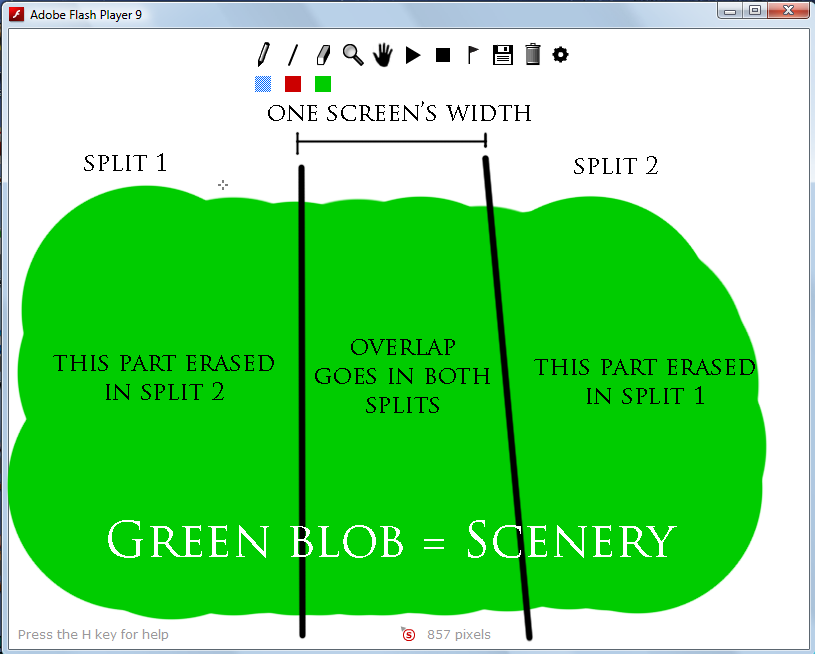
Ofc if you have a pro editor, you can do it even without overlap.
But overlap makes everyone's job easier.
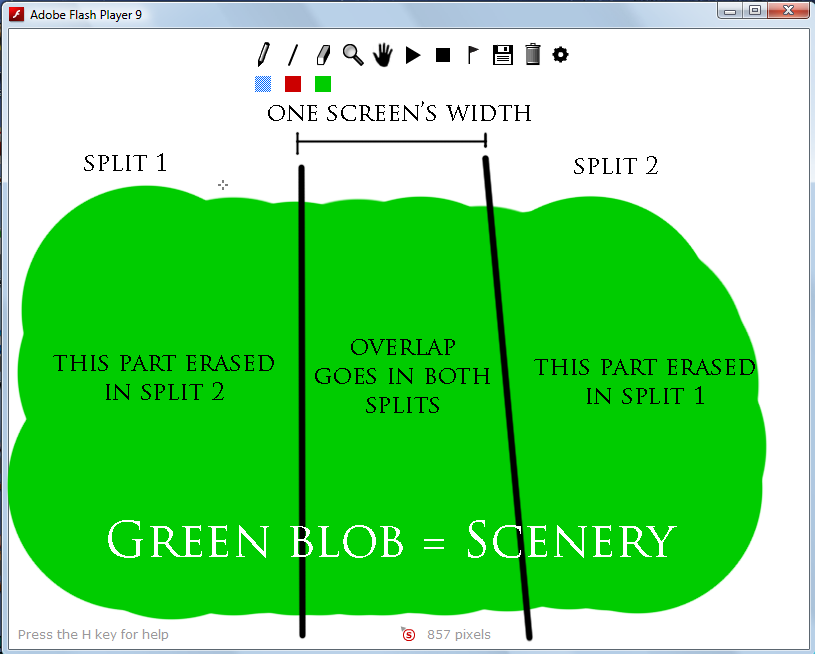
Ofc if you have a pro editor, you can do it even without overlap.
But overlap makes everyone's job easier.

Absox- Member
 Re: Masking...
Re: Masking...
Basically you want to leave an overlap that's a little more than one screen wide (when playing the track) so you can have that overlap on both pieces of recording, and edit those pieces together so it looks seamless.
Masking is just marking where those overlaps take place with lines so you know where to erase.
Masking is just marking where those overlaps take place with lines so you know where to erase.

Absox- Member
 Re: Masking...
Re: Masking...
^ ummmmmmmm
masking is when you do it without overlap (or very little overlap) you need pro editing software to do it. I believe LRG does it, and GhostY does it. but most people just use standard splitting, which shouldn't be trouble unless you're lazy (like GhostY) or the track is large and dense (silent flame is the perfect example, as I have found)
Normal splitting is done like this, you can do it with any video editing software (even WMM):
https://www.youtube.com/watch?v=kL6VSgQG0P4
you just have to plan your zoom out VERY precisely so there's no jump at the splits.
drawing lines where the splitting area is and where the views will go is referred to as mapping or framing. (if you're me anyway )
)
I should really finish my scenery tutorial
masking is when you do it without overlap (or very little overlap) you need pro editing software to do it. I believe LRG does it, and GhostY does it. but most people just use standard splitting, which shouldn't be trouble unless you're lazy (like GhostY) or the track is large and dense (silent flame is the perfect example, as I have found)
Normal splitting is done like this, you can do it with any video editing software (even WMM):
https://www.youtube.com/watch?v=kL6VSgQG0P4
you just have to plan your zoom out VERY precisely so there's no jump at the splits.
drawing lines where the splitting area is and where the views will go is referred to as mapping or framing. (if you're me anyway
 )
)I should really finish my scenery tutorial

 Re: Masking...
Re: Masking...
Basically. Your PC can't handle the scenery for the amout of lines in one track (at least while recording)
So you save your track several times.
You erase part of your scenery, a different part in each save.
Then you record each save separately (it goes more smooth cuz you have less lines.)
At last, you edit those clips together.
But in order to be able to edit them together more easily, you leave a bit more then a screen's width (in playback) of scenery overlap.
That way, you can just cut the clip off at that point, and start the other clip.
So you save your track several times.
You erase part of your scenery, a different part in each save.
Then you record each save separately (it goes more smooth cuz you have less lines.)
At last, you edit those clips together.
But in order to be able to edit them together more easily, you leave a bit more then a screen's width (in playback) of scenery overlap.
That way, you can just cut the clip off at that point, and start the other clip.

14mRh4X0r- Member
- Nobody appreciates the term 'hacker' anymore
 Re: Masking...
Re: Masking...
@ rabid i don't mask record i don't know how, but scg can do it preatty well to, but the reason it didn't look very good in the new world was because i was a nub and didn't know how to split properly 
and its not that i'm lazy the tracks i scene are large and dense, and i scene in small but really detailed portions and i can only really handle 16K. :3
oh and someone should make a masking tutorial. i really want to know how to do it ;-;

and its not that i'm lazy the tracks i scene are large and dense, and i scene in small but really detailed portions and i can only really handle 16K. :3
oh and someone should make a masking tutorial. i really want to know how to do it ;-;

GhostY- Member
 Re: Masking...
Re: Masking...
I think it's funny that today's scenery pros don't even fully understand it.  I find it hard enough to split via basic splitting techniques, so I don't plan on ever trying to mask.
I find it hard enough to split via basic splitting techniques, so I don't plan on ever trying to mask. 
 I find it hard enough to split via basic splitting techniques, so I don't plan on ever trying to mask.
I find it hard enough to split via basic splitting techniques, so I don't plan on ever trying to mask. 

Commandercoke- Line Rider Legend
 Re: Masking...
Re: Masking...
l4m described it well, except that you have to do them in order so that the overlap is the same, unless you want to trace the overlap with powermenu every time.
scene part 1 and 1-2 overlap
save as part 1
erase part 1 except for 1-2 overlap
save as part 2 (not finished)
scene part 2 and 2-3 overlap
save as part 2 (finished)
erase part 2 except for 2-3 overlap
save as part 3 (not finsihed)
etc.
scene part 1 and 1-2 overlap
save as part 1
erase part 1 except for 1-2 overlap
save as part 2 (not finished)
scene part 2 and 2-3 overlap
save as part 2 (finished)
erase part 2 except for 2-3 overlap
save as part 3 (not finsihed)
etc.
Page 1 of 1
Permissions in this forum:
You cannot reply to topics in this forum|
|
|

 Subreddit
Subreddit



» bubblegum - Pure5152
» Started in 2020 - thoughts?
» Hypersonic Motion - Preview and explanation
» Track question
» Line Rider Pointy Wobbly Italian Rat ~ Leonis
» Line Rider Prism ~ Leonis
» Playtime - pure5152
» I coded today!