How to remove Ghosting in Premiere?
3 posters
Page 1 of 1
 How to remove Ghosting in Premiere?
How to remove Ghosting in Premiere?
The clips look fine in the editor, but after I export the clips they have a bunch of ghosting artifacts that don't look good in motion. What's the best way to remove this?
- picture of ghosting:


theacp127- Member
- trying real hard
 Re: How to remove Ghosting in Premiere?
Re: How to remove Ghosting in Premiere?
Might be motion blur playing tricks on ya. Got a similar effect while making FAST SLOW HAM, turning off motion blur fixed it

anton- Member
- cool
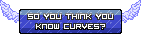
 Re: How to remove Ghosting in Premiere?
Re: How to remove Ghosting in Premiere?
Motion blur is caused by frame blending. Turn that off in your export settings for a slightly faster render and no motion blur 

OTDE- Administrator
- the postham mindset

 Re: How to remove Ghosting in Premiere?
Re: How to remove Ghosting in Premiere?
Is there some option I'm missing? I looked through every option I could, but couldn't find the one that turns off the frame blending during the export. I know it's possible in Sony Vegas, but I can't find a similar option in Premiere CC 2017.

theacp127- Member
- trying real hard
 Re: How to remove Ghosting in Premiere?
Re: How to remove Ghosting in Premiere?
Should be a check box in the export window that says "Use Frame Blending." Uncheck that.



OTDE- Administrator
- the postham mindset

 Re: How to remove Ghosting in Premiere?
Re: How to remove Ghosting in Premiere?
They changed the options around in the newer versions. I had to change the time interpolation setting from frame blending to frame sample. I also tried optical flow to see what that did, but it just created weird artifacts in the video.

For anyone interested these are my settings that give good quality and low file sizes that I use. I also encode everything in H.265.


For anyone interested these are my settings that give good quality and low file sizes that I use. I also encode everything in H.265.


theacp127- Member
- trying real hard
Page 1 of 1
Permissions in this forum:
You cannot reply to topics in this forum
 Subreddit
Subreddit
» How to control the camera freely?
» "Leaves Through The Line" By Wizzy
» bubblegum - Pure5152
» Started in 2020 - thoughts?
» Hypersonic Motion - Preview and explanation
» Track question
» Line Rider Pointy Wobbly Italian Rat ~ Leonis
» Line Rider Prism ~ Leonis