Apple's Tutorials
+3
ScrungleBlumpkus
OTDE
Apple
7 posters
Page 1 of 1
 Apple's Tutorials
Apple's Tutorials
Hey guys. I'm going to be making a collection of tutorials in the coming months and I'll be posting them here. Please give any constructive feedback you want to. I have no idea what I'm doing and I want them to be good. If you have a suggestion for a new tutorial and it isn't listed below, let me know what it is! Also, if you want to help with these at all, please let me know.
I've made a subreddit where I plan to post good tutorials I find and where I'll be putting all of mine. Here it is.
List of tutorials:
- Basics of Contact Points
- Basics of Gravity Wells and Flings
List of planned tutorials:
- Introduction to Line Rider
- The Basics of Flatsled and Manuals
- How to Make Simple Kramuals
- Basic Quirk Starts
I've made a subreddit where I plan to post good tutorials I find and where I'll be putting all of mine. Here it is.
List of tutorials:
- Basics of Contact Points
- Basics of Gravity Wells and Flings
List of planned tutorials:
- Introduction to Line Rider
- The Basics of Flatsled and Manuals
- How to Make Simple Kramuals
- Basic Quirk Starts
Last edited by Apple on Sun Jul 24, 2016 9:01 pm; edited 1 time in total

Apple- Moderator
 Re: Apple's Tutorials
Re: Apple's Tutorials
Hot. Keep it up, boyo, and let me know if you need some guest audio at any point 

OTDE- Administrator
- the postham mindset

 Re: Apple's Tutorials
Re: Apple's Tutorials
This tutorial is actually awesome
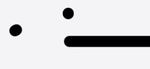
ScrungleBlumpkus- Member
- Interior Crocodile Alligator
 Re: Apple's Tutorials
Re: Apple's Tutorials
Updated the original post.
I just finished my second tutorial, The Basics of Gravity Wells and Flings. Please let me know if you have any suggestions for how these could be better!
https://www.youtube.com/watch?v=5X0Q6iWBbWo
I just finished my second tutorial, The Basics of Gravity Wells and Flings. Please let me know if you have any suggestions for how these could be better!
https://www.youtube.com/watch?v=5X0Q6iWBbWo

Apple- Moderator
 Re: Apple's Tutorials
Re: Apple's Tutorials
Go ahead and discuss frames, iterations, and such now before you confuse people. Find ways to incorporate everything and really dive into every single detail. Nbody will know what a frame is right now.
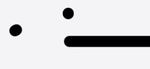
ScrungleBlumpkus- Member
- Interior Crocodile Alligator
 Re: Apple's Tutorials
Re: Apple's Tutorials
I would be completely confused by how to make a fling from that tutorial without you including the detail that it has to be every other frame
 Re: Apple's Tutorials
Re: Apple's Tutorials
Yeah. I'm trying to release tutorials so that if someone were to watch them, they would be able to add it to their track making the day they see the video. I feel like that kind of stuff is far more advanced than what I'm trying to do right now. But I plan to hit everything like that a little later on.

Apple- Moderator
 Re: Apple's Tutorials
Re: Apple's Tutorials
I love these; they have such a professional feel. I really like the editing, and I'm waiting for more. Thanks Apple! Also, great example section.
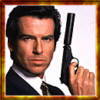
rich- Member
 Re: Apple's Tutorials
Re: Apple's Tutorials
I could see this doing from a little bit of audio work, too. Do you know how to use sound editors to filter out static noise and such?  That'll give it a very nice feel.
That'll give it a very nice feel.
Also, visual cues (as much editing as that requires) will help this greatly. Make your points using text as well as speech to give that added bit of understanding.
I could see this being the framework for tutorials which I could have simply watched and recreated within a day. I think that's amazing.
A huge part about making flings and chains that you only barely touched on:
To make any gravity well, you have to make sure that it is at an angle that will pull that contact point. The exact angles possible will be between the perpendicular of the velocity, being the weakest angle, to the parallel, the strongest possible angle.
Also, visual cues (as much editing as that requires) will help this greatly. Make your points using text as well as speech to give that added bit of understanding.
I could see this being the framework for tutorials which I could have simply watched and recreated within a day. I think that's amazing.
A huge part about making flings and chains that you only barely touched on:
To make any gravity well, you have to make sure that it is at an angle that will pull that contact point. The exact angles possible will be between the perpendicular of the velocity, being the weakest angle, to the parallel, the strongest possible angle.
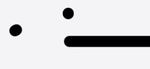
ScrungleBlumpkus- Member
- Interior Crocodile Alligator
 Re: Apple's Tutorials
Re: Apple's Tutorials
Dapianokid wrote:I could see this doing from a little bit of audio work, too. Do you know how to use sound editors to filter out static noise and such?That'll give it a very nice feel.
Also, visual cues (as much editing as that requires) will help this greatly. Make your points using text as well as speech to give that added bit of understanding.
I could see this being the framework for tutorials which I could have simply watched and recreated within a day. I think that's amazing.
Thanks for the feedback. I use Audacity and haven't learned anything besides hitting record. I noticed the static stuff today and plan on working on it for the next tutorials. And the visual cues are a good idea! I use iMovie as well and making titles and visual stuff in it is just horrendous. You can't actually make a simple 'appear and disappear with no stupid fade in or spin in or flip in' titles without crazy workarounds, so I have been limiting that where I can, but I think visual cues are a good idea. I'll try that next time as well.

Apple- Moderator
 Re: Apple's Tutorials
Re: Apple's Tutorials
I know it's a lot of work for somebody who doesn't have a lot of motivation right now (especially since the forums are kinda dead right now), but learn how to use audacity really well and you might end up with some cool tools at your disposal.
The same goes for your video editor, which I'm sure you could find a really good free one or pirate Sony Vegas.
That being said, if you can speed up or slow down the fade in effect or spinning effect, figure out how to get it down to like one frame of fade in and it won't make a difference anyway
I'm excited about this series!!!
The same goes for your video editor, which I'm sure you could find a really good free one or pirate Sony Vegas.
That being said, if you can speed up or slow down the fade in effect or spinning effect, figure out how to get it down to like one frame of fade in and it won't make a difference anyway
I'm excited about this series!!!
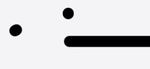
ScrungleBlumpkus- Member
- Interior Crocodile Alligator
 Re: Apple's Tutorials
Re: Apple's Tutorials
If anybody has any tutorials they would like to see made sooner rather than later, let me know! I'll be trying to make one this week, so feel free to suggest topics.

Apple- Moderator
 Re: Apple's Tutorials
Re: Apple's Tutorials
I've actually wanted to do something on this by asking a few people to create a part of a track given the same scenario to show how differently people make tracks, because I want to make a track making tutorial but everybody is so different in the way they do it that it's kind of something you have to figure out for yourself.

Apple- Moderator
 Re: Apple's Tutorials
Re: Apple's Tutorials
Do you have a list of ideas?
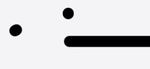
ScrungleBlumpkus- Member
- Interior Crocodile Alligator
 Similar topics
Similar topics» Scenery Tutorials
» Apple's Tutorials
» Line Rider Tutorials
» Line Rider Tutorials
» What do you guys think about a new wave of tutorials?
» Apple's Tutorials
» Line Rider Tutorials
» Line Rider Tutorials
» What do you guys think about a new wave of tutorials?
Page 1 of 1
Permissions in this forum:
You cannot reply to topics in this forum
 Subreddit
Subreddit

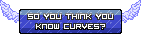
» How to control the camera freely?
» "Leaves Through The Line" By Wizzy
» bubblegum - Pure5152
» Started in 2020 - thoughts?
» Hypersonic Motion - Preview and explanation
» Track question
» Line Rider Pointy Wobbly Italian Rat ~ Leonis
» Line Rider Prism ~ Leonis